Anatomy of Multi-Agent Chat
Adelia
Last Update 3 years ago
Boost referral sales & serve customers faster in one number with bitCRM's Multi-Agent Chat dashboard. Designed to support your Customer Service Team's daily work!
Below is the UI of bitCRM WhatsApp Multi-Agent Chat dashboard :
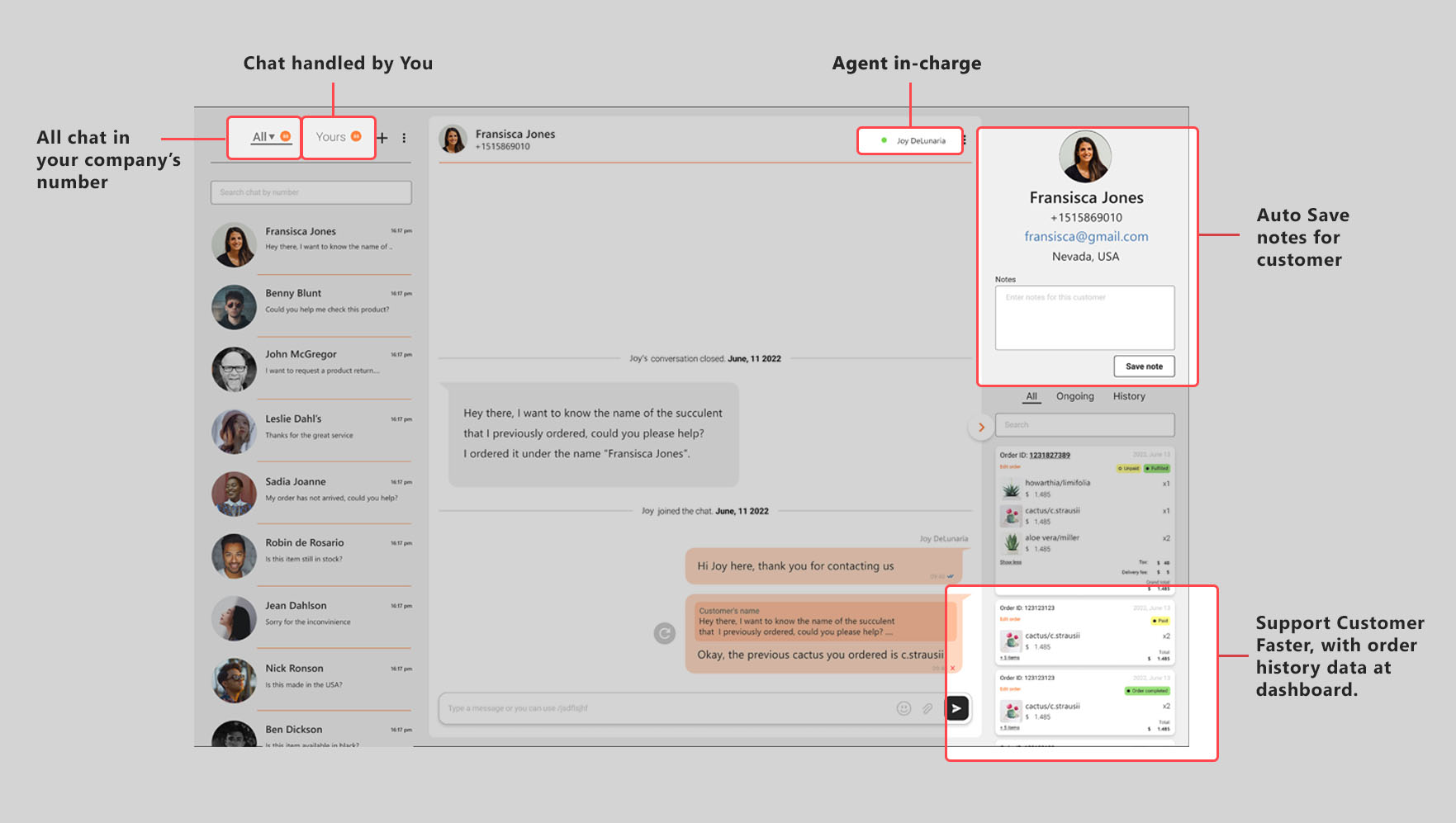
You can access this feature after paying your subscription, to subscribe please email to [email protected].
Step 1.
- Open "LiveChat", connect your WhatsApp
- After connected, the dashboard will load all your WhatsApp Chat
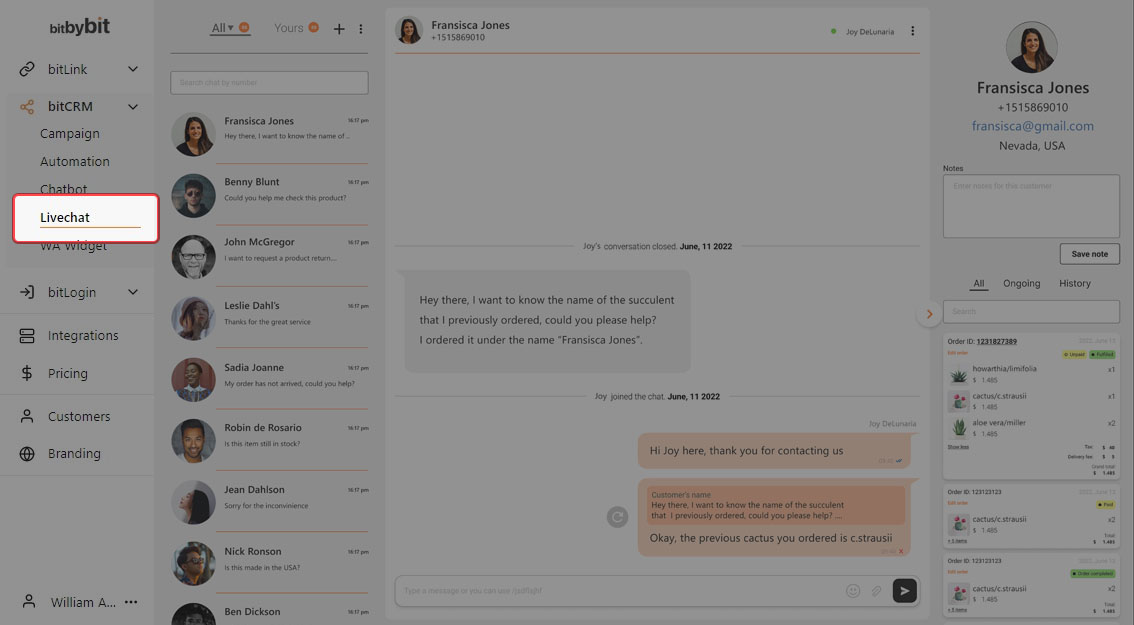
Step 2.
- Try out the features by clicking the highlighted box below:
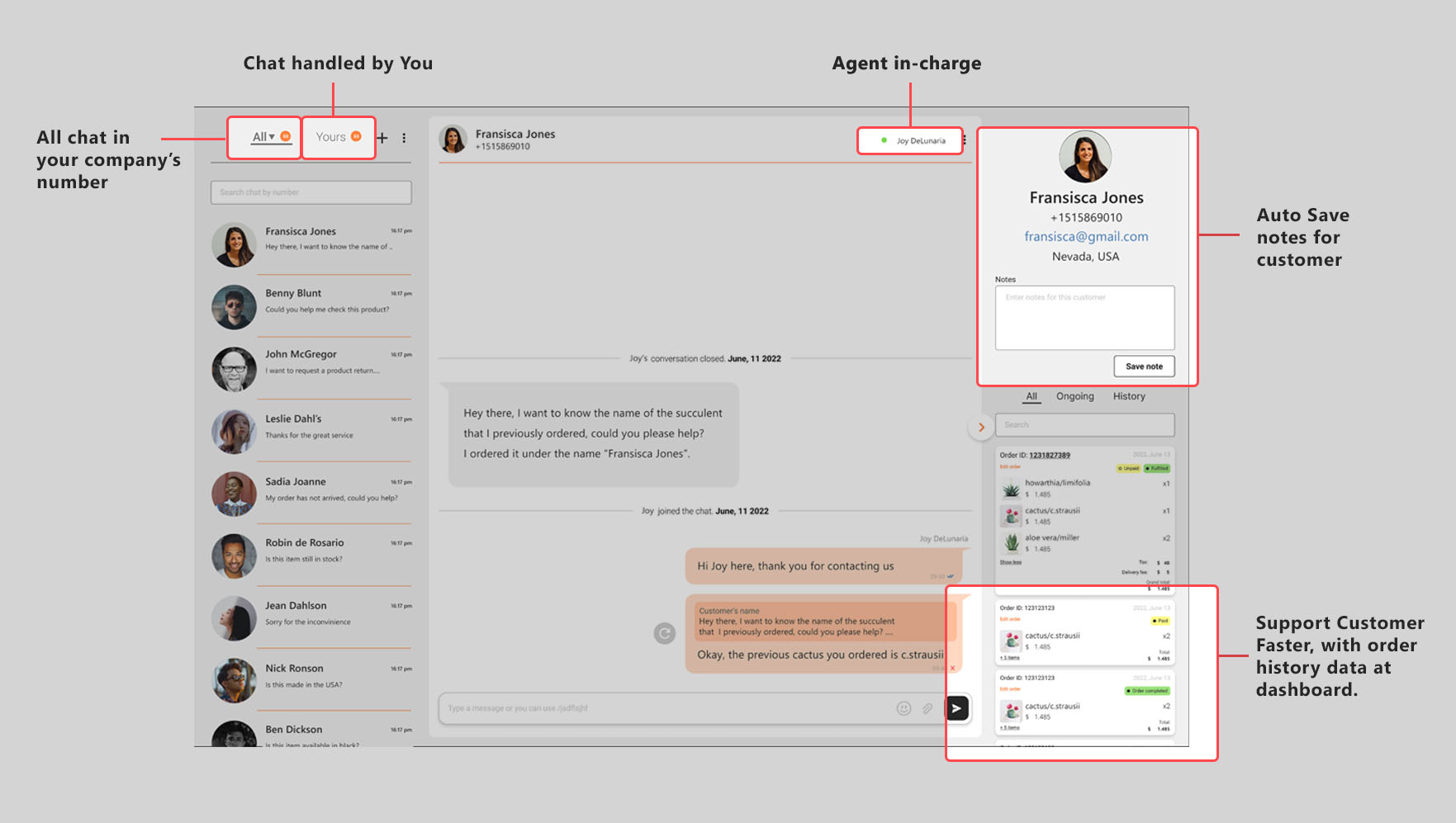
The features are written as below:
a. Auto Save Notes for each customer
b. Customer's Details + Order history
c. Agent In-Charge
d. Chats handled by you, and all chats
e. Filters for "Unread", "Read", and "Waiting" Chats
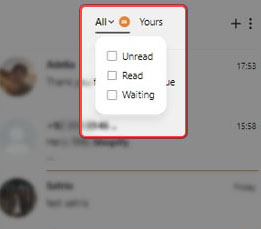
f. and the super convenient Quick Reply Template
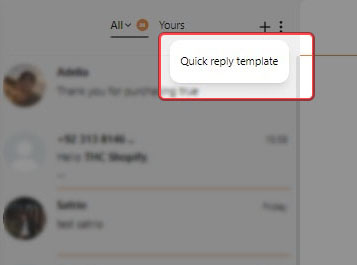
If you have any questions, please contact our customer support team :
- Email: [email protected]
- WhatsApp: +1(415)936-4114
- Video Call: https://bit.ly/3pYHfzy

