Creating a quick reply template for Multi-Agent Chat
Adelia
Last Update a year ago
bitCRM aim to grow brands by providing a world-class customer support tools.
One of our golden features is the Quick Reply Template:
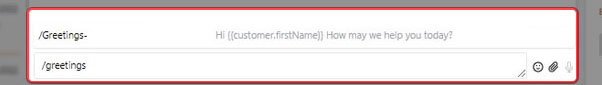
The magic of Quick reply template allows you to customize a chat template to provide effective support for certain topics such as :
1. Greetings
2. Return Form Procedure
3. COD Confirmation Form
4. Feedback Form
Follow the steps below to create your own Quick Reply Template to ease your customer support system:
Step 1.
- Click the three dots "Menu"
- Select "Quick Reply Template"
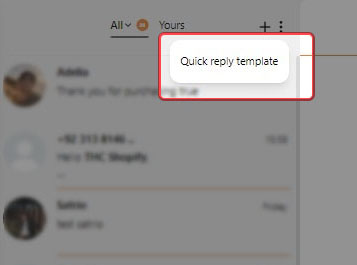
Step 2.
- Click "Add New Auto Reply"
- Create the Command with format "/command" to trigger the message
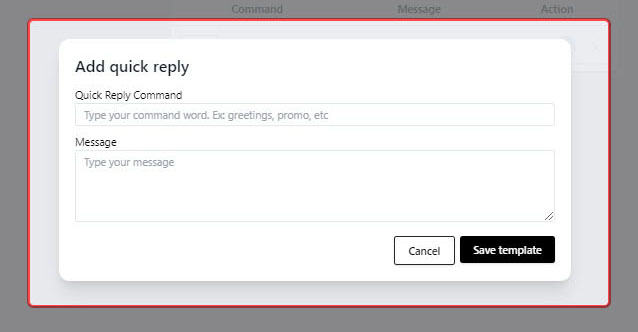
Step 3.
-Click "Save Template" to finish
-The template will be activated as soon its Saved
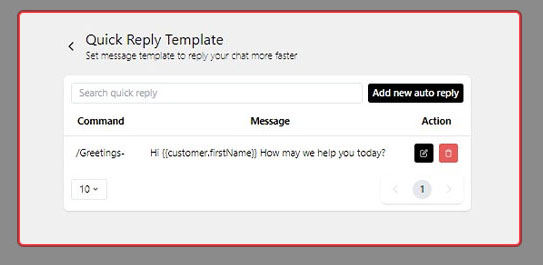
Step 4.
- Go back to "LiveChat"
-Type command, to test it out
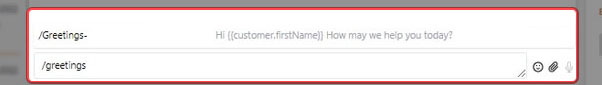
If you have any questions, please contact our customer support team :
- Email: [email protected]
- WhatsApp: +1(415)936-4114
- Video Call: https://bit.ly/3pYHfzy

