Integrate bitCRM with WhatsApp
Adelia
Last Update hace 3 años
WhatsApp integration is required to use bitCRM. So if you have not integrated your WhatsApp, skip the onboarding process and follow these steps:
1. Go to bitbybit's "Integration" menu
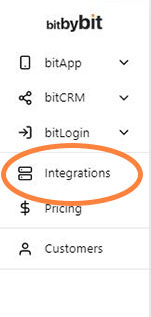
2. Scroll down for WhatsApp, and Click "Connect"
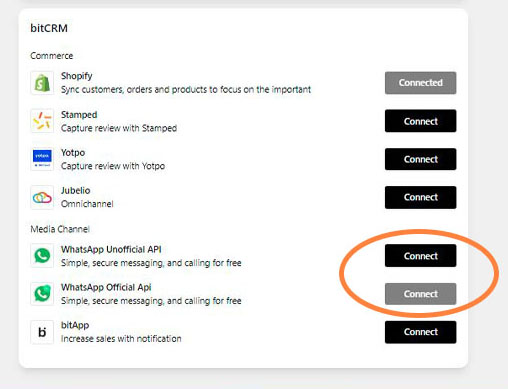
3. A QR code will popup
4. Open WhatsApp on your Phone
5. Tap "Menu" or "Settings" and select "Linked Devices"
6. Point your phone to the QR and capture it. To finish it, Click "Continue"
Lastly, go to "LiveChat" in bitCRM and check whether your WhatsApp is connected or not. If your WhatsApp chat appeared on our LiveChat dashboard, it means you have successfully connected with our app.
We'd be happy to help you further if needed! Contact us at [email protected]

