Creating a campaign blast from scratch
Adelia
Last Update 3 years ago
Use Campaign to retarget consumers automatically by blasting flash sale announcements, season greetings, and other marketing campaign-related messages in one click.
To create a personalized marketing campaign, please set your customer segmentations first, by following this guide below.
Once you have segmented the customers, follow this guide below to create a WhatsApp Campaign:
Step 1.
- Open "Campaign"
- Press "Create New Campaign"
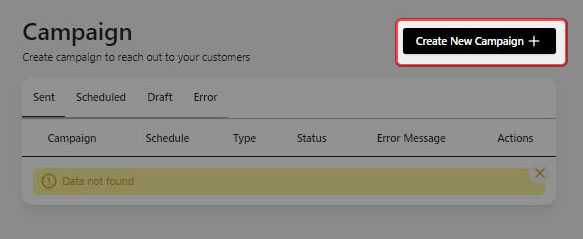
Step 2.
-Select "WhatsApp"
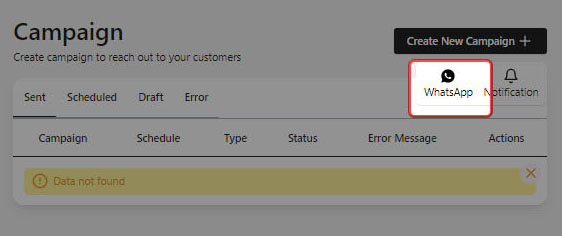
Step 3.
- Fill in the form
- Select your desired "Customer Segmentation"
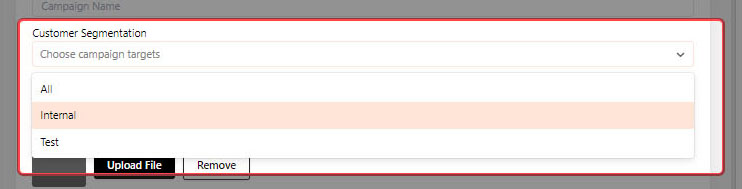
Step 4.
-Fill Testing Number & receive a copy of your Campaign Message
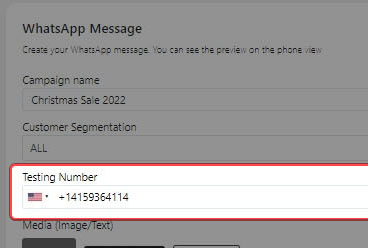
Step 5.
- (Optional) Upload a Media (JPG, PNG, etc)
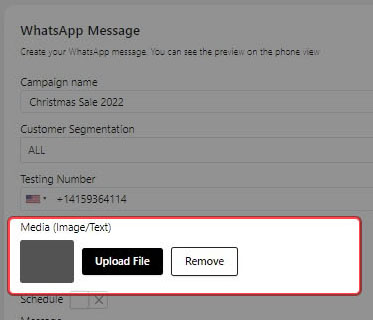
Step 6.
- Set the Campaign Schedule ahead of your current time
*This step is mandatory, or the message will not be sent
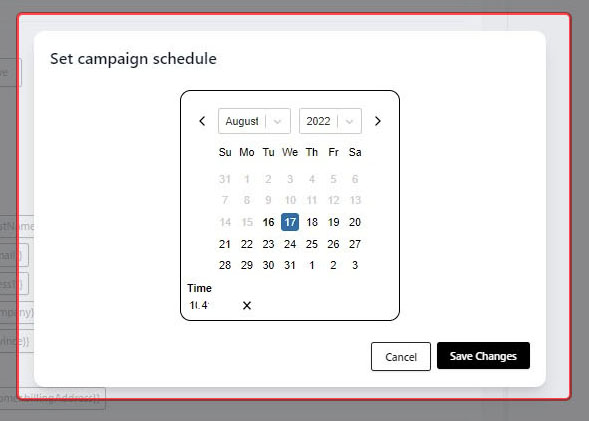
Step 7.
-Write your Campaign Message
- Send Personalized Campaigns by clicking on the "Dynamic variables"
- Check message formatting with our phone preview
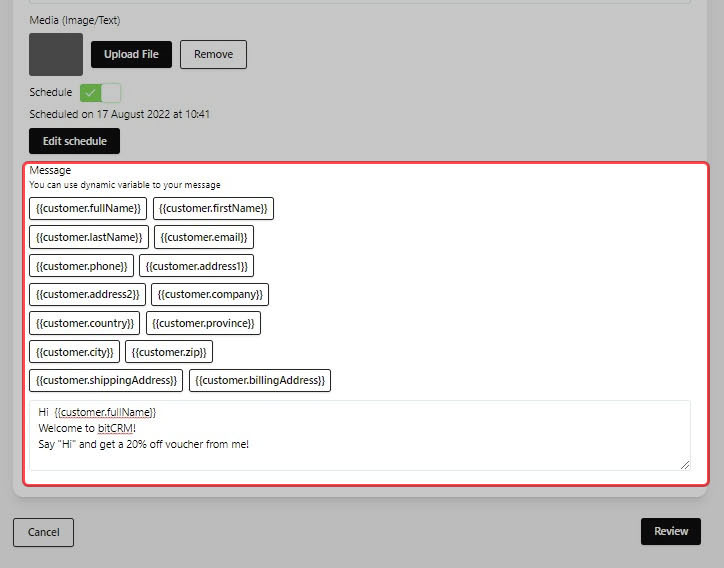
5. Finally, click "Review" and Save your Campaign.
Congratulations, Your campaign is now active.
If you have any questions, please contact our customer support team :
- Email: i[email protected]
- WhatsApp: +1(415)936-4114
- Video Call: https://bit.ly/3pYHfzy

