Adding new customer segmentations individually
Adelia
Last Update 3 ปีที่แล้ว
Step 1.
-Open "Customers"
-Click "Add New Customers"
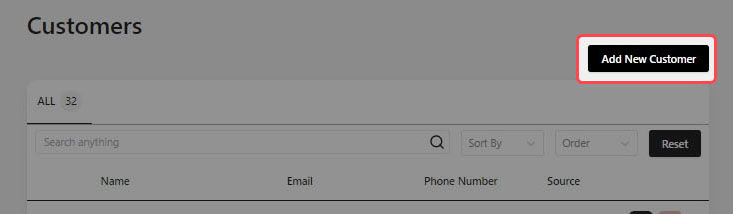
Step 2.
-Select "Add Individually"
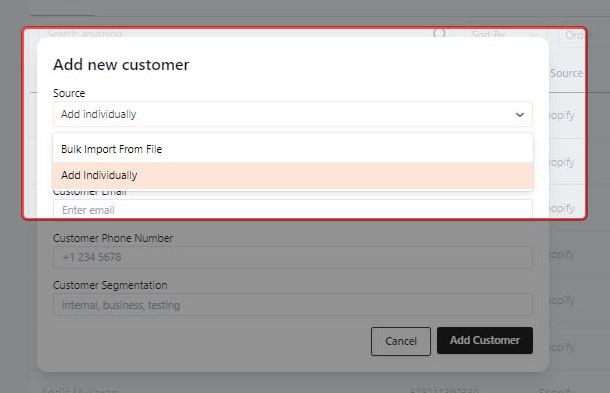
Step 3.
- Fill in the customer's details
- Note: *You can add a customer, in more than one segment.
- And click "Add Customer"
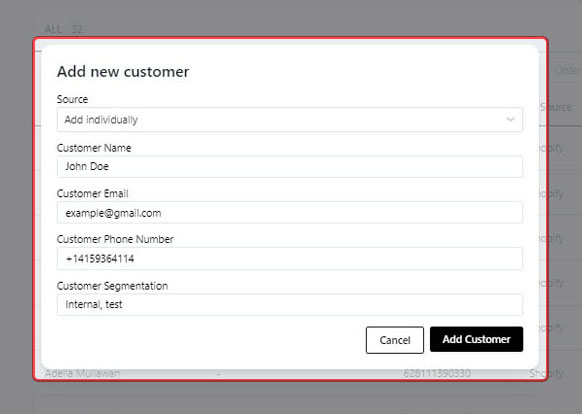
Step 4.
- Finally, press "F5" / Refresh the dashboard
- And 2 new segments will appear
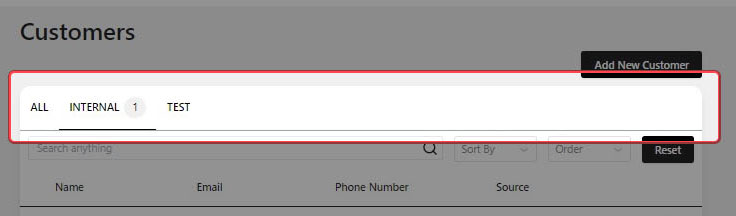
If you have any questions, feel free to email us : [email protected]
or chat us at : https://wa.me/14159364114?text=

