Send order notifications to customer's WhatsApp from Shopify flow
Adelia
Last Update 3 jaar geleden
Step 1. Install Shopify Flow
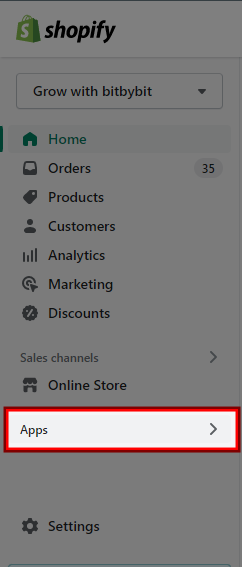
Step 2. Set your Shopify Flow
- Return to your dashboard
- Open Shopify flow > Workflow > Create new Workflow
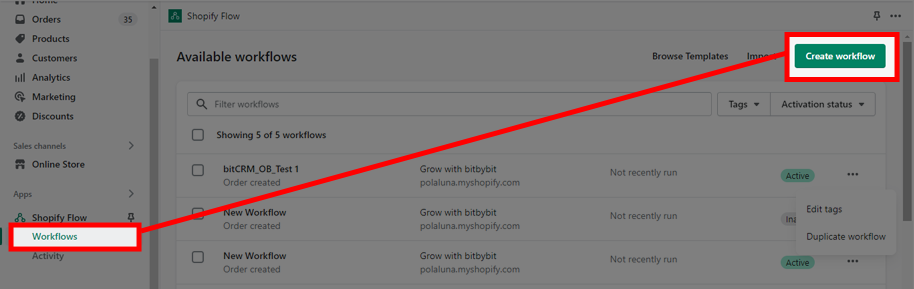
- Click "Select Trigger"
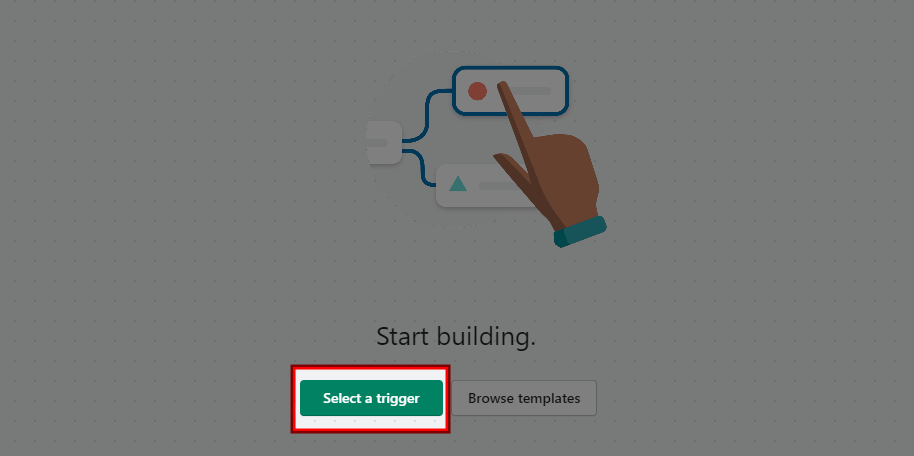
- Select Shopify > Order Created
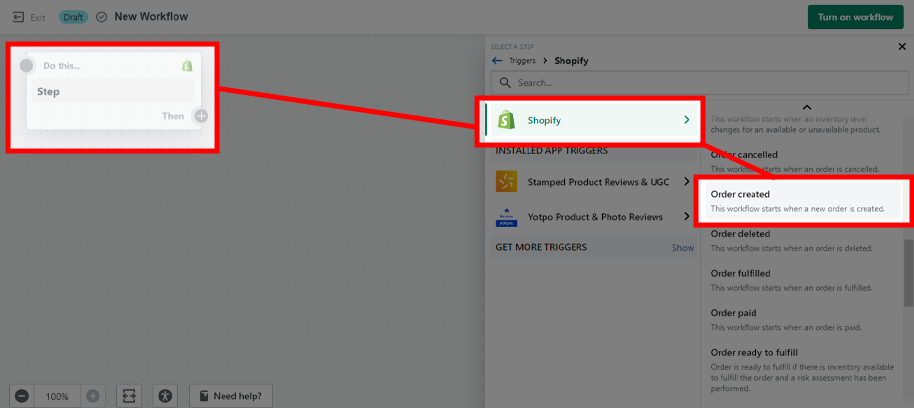
Step 3. Select order condition
- Click Then > Select Condition
- Select Order > Unpaid
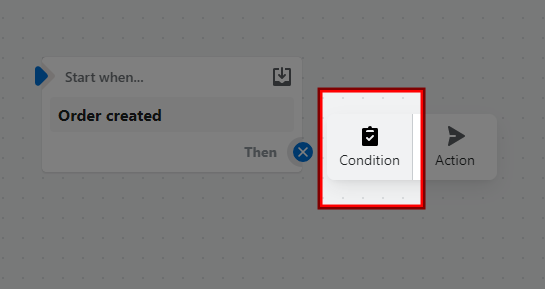
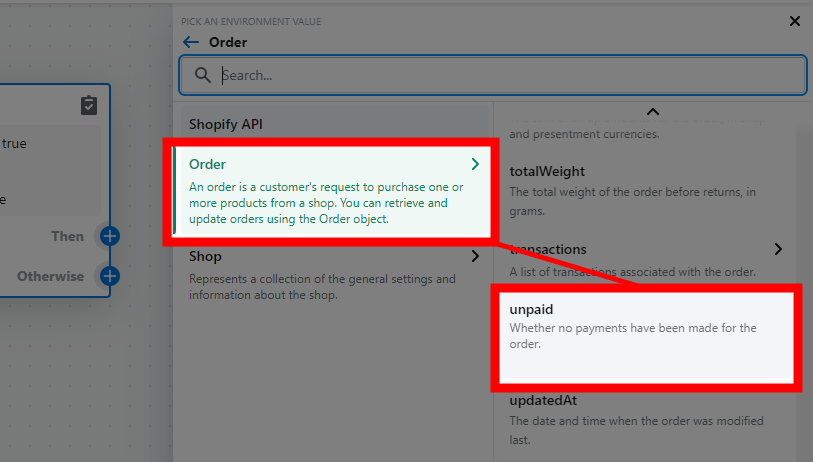
Step 4. Set up bitCRM in Shopify flow
- Click Then > Action
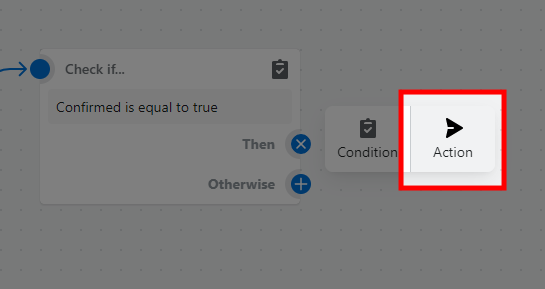
-Next, Click "Then" > "Action" > “bitCRM” > Send WhatsApp directly
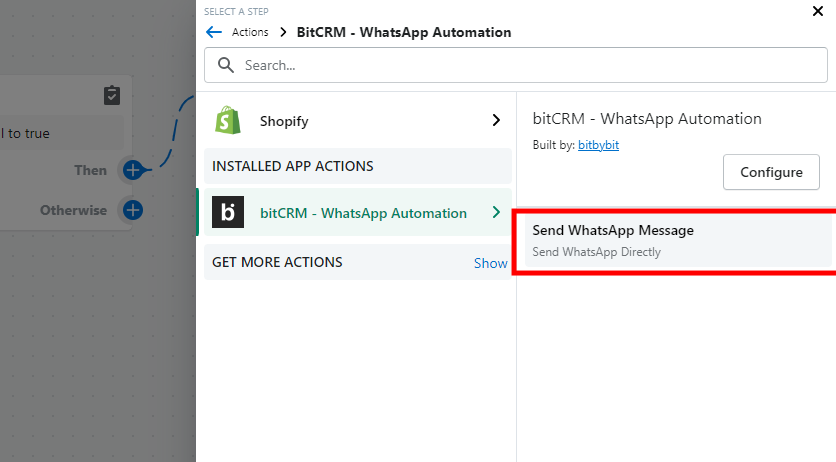
-Request the API Key from our Customer Service e-mail > Fill in the message > Add a variable *optional > enter the testing number
-Lastly, if you want to send to other people that's not in the contact list, you can include them in "CC"
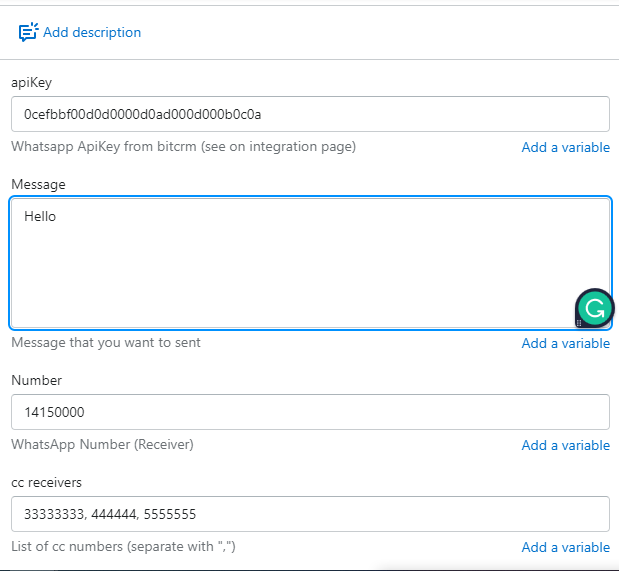
If you have any questions, please contact our customer support team :
- Email: [email protected]
- WhatsApp: +1(415)936-4114
- Video Call: https://bit.ly/3pYHfzy

