2. Inject Google Search Console Verification Meta Tag to Shopify Code
Adelia
Last Update 2 jaar geleden
Follow the steps below, and get your Domain verified by Google Search Console:
Step 1.
- Open Shopify dashboard.
- Go to Sales Channels > Themes > Customize
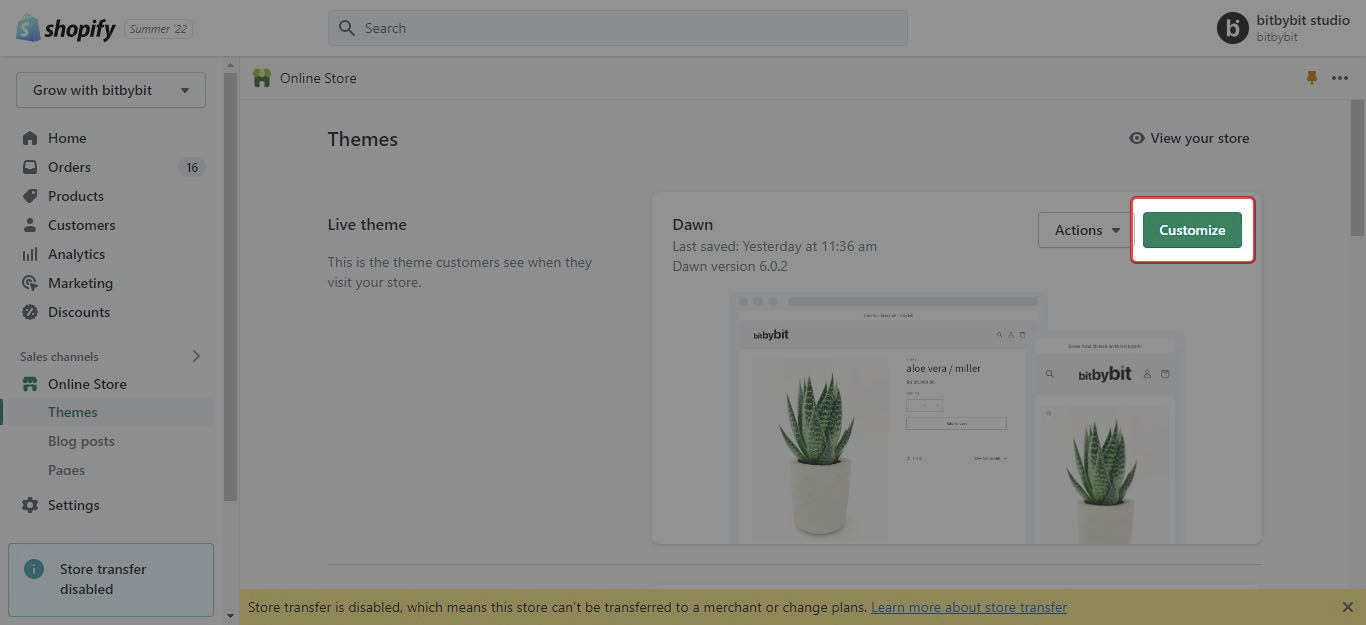
Step 2.
- Click the "Three Dots Menu"
- Click "Edit Code"
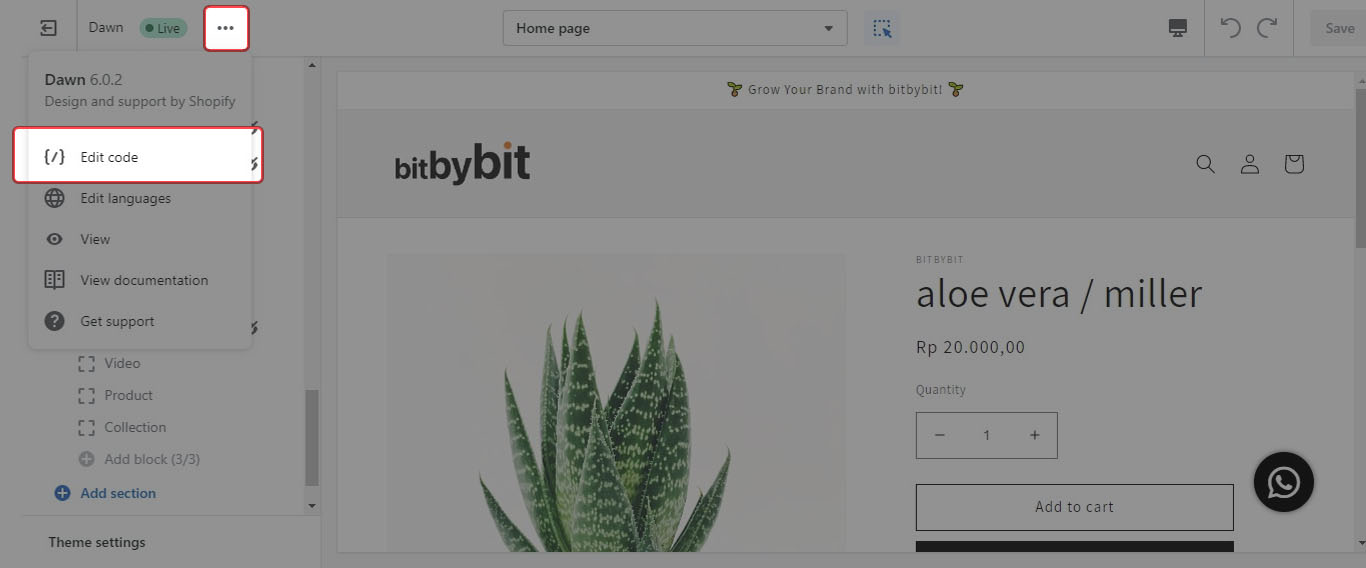
Step 3.
- Paste the Google meta tag code, above {{ content_for_header }}
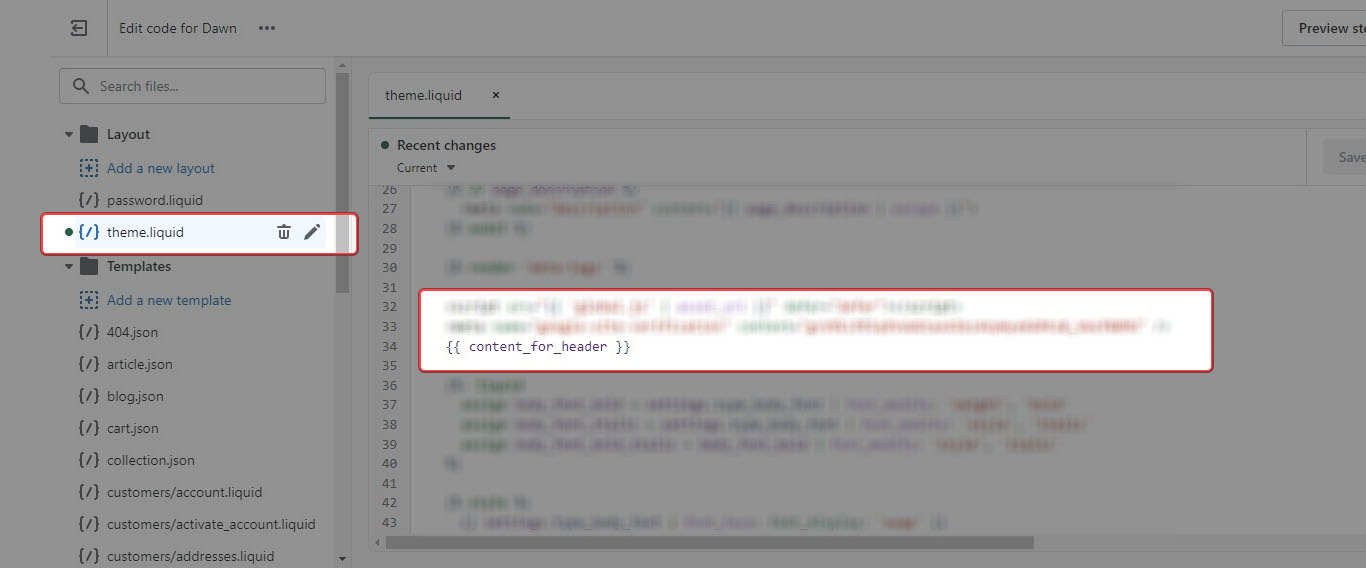
Step 4.
- Verify it, and finish step 19 of bitLogin set up
Continue bitLogin set up here : https://bitbybit.tawk.help/article/get-your-google-client-key-client-secret
If you need any help, feel free to contact us at
email : [email protected]
WhatsApp : https://wa.me/14159364114?text=

