Adding new Links
Anggia
Last Update há 3 anos
Now that you've signed up, your next step is to add a link! Follow these simple steps:
- Open your Shopify dashboard and at the left column, click "Apps" > "bitLink"
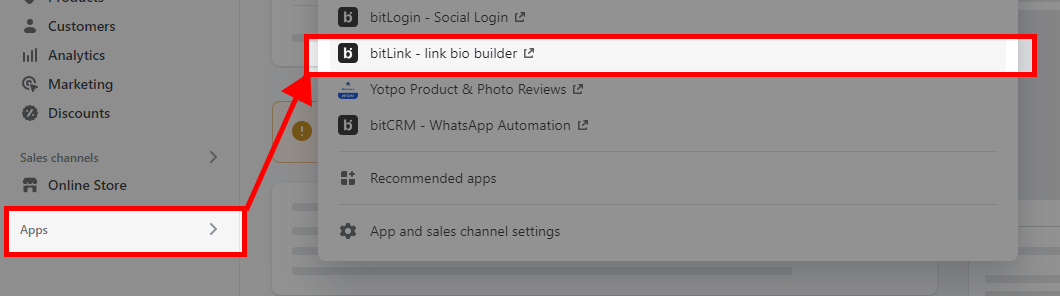
- Click "Your Link" - and edit the “/bitlink” slug with your desired slug.
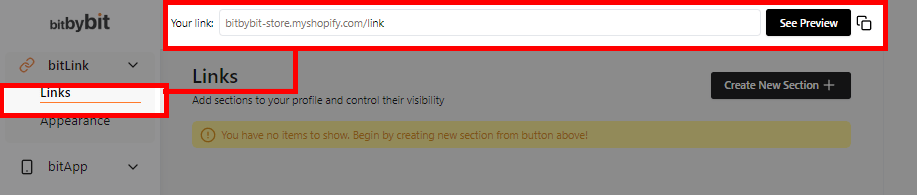
Step 3.
- Add a new link by clicking “Create New Section” > “Link”
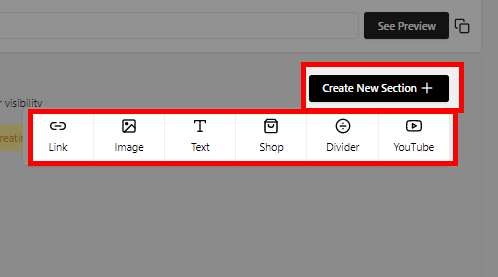
Step 4.
- Give your link a title, this will appear in the button on your bitLink.
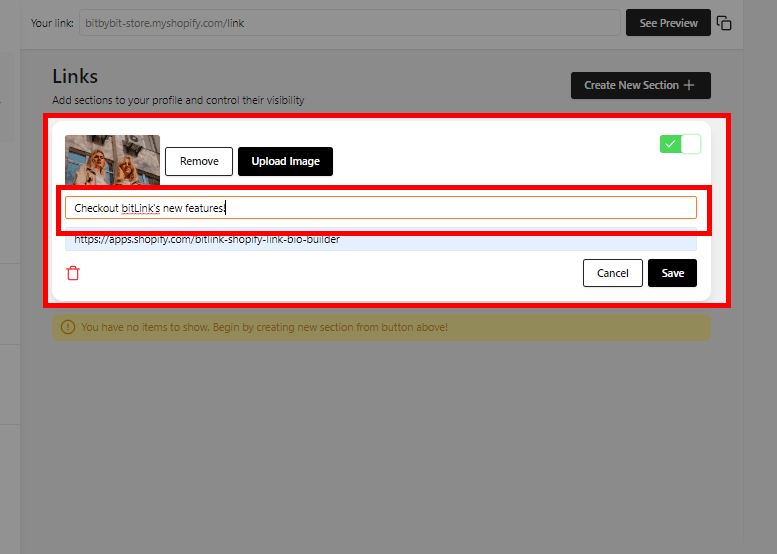
Step 5.
- Next, add your URL (the best practice is to copy and paste your original URL)
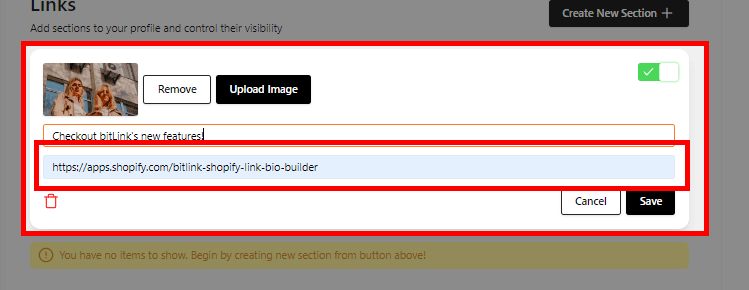
Step 6.
- Your link will now be live on your bitLink. To hide this link, simply click the "Toggle" in the top right
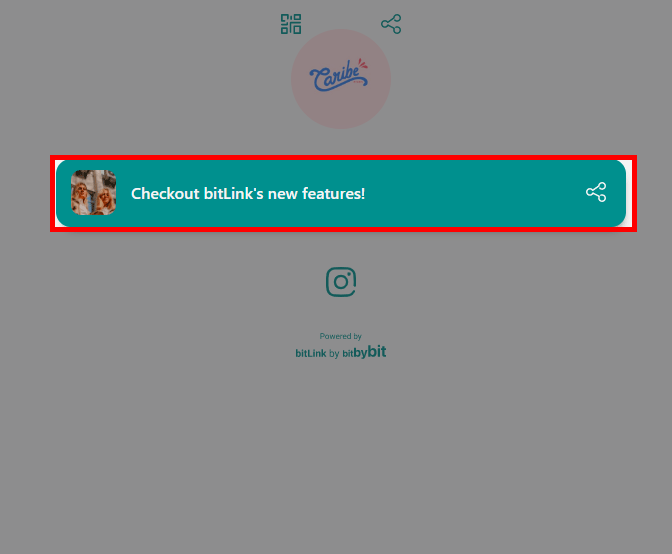
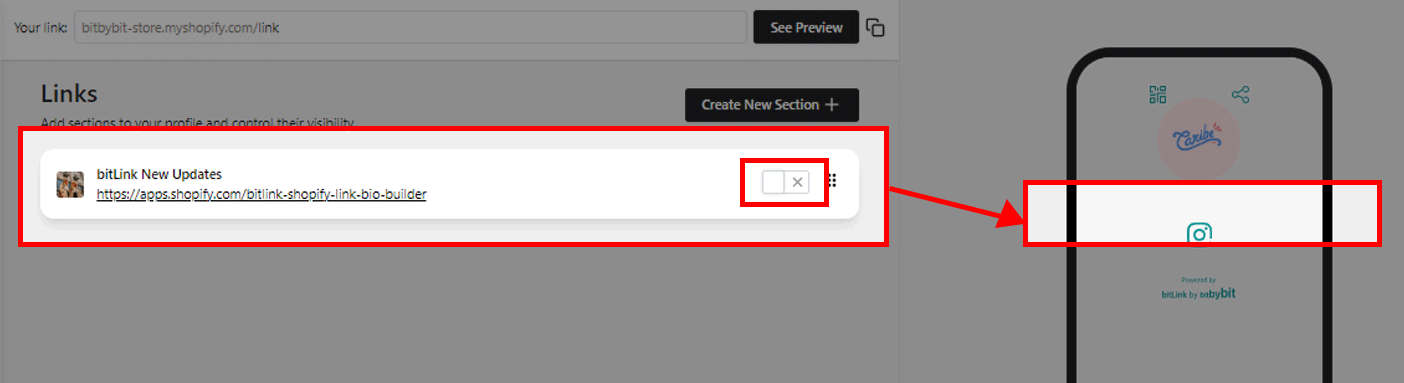
Troubleshooting :
If you can’t submit your bitLink, it could be due to the following:
- Your link toggle is switched to 'off'
- You have not added a valid URL (make sure to add http:// or https:// before the URL)
- The link you have entered is considered unsafe or malicious
If you have any questions, please contact our customer support team:
- Email: [email protected]
- Whatsapp: +1(415)936-4114
- Video Call: https://bit.ly/3pYHfzy
