Adding new Social icons
Adelia
Last Update bir yıl önce
bitLink allows you to direct audiences to various social media platforms via one main domain. This feature allows you to share various social media profiles and present them as social icons either on the top or bottom of your bitLink.
How to add social media icons
You can add your social media icons by going to the “Branding” section in the left column of your bitbybit dashboard.
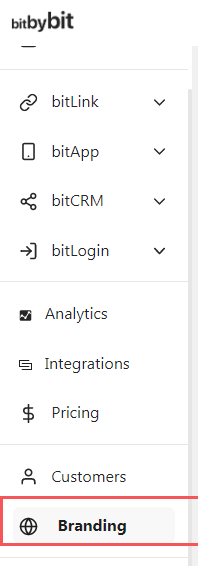
Once you're in this section, follow the steps below:
- Scroll down to the ‘Social Media' section.
- Add your social profile URL
- Your information will automatically be saved once you returned to bitLink editing section.
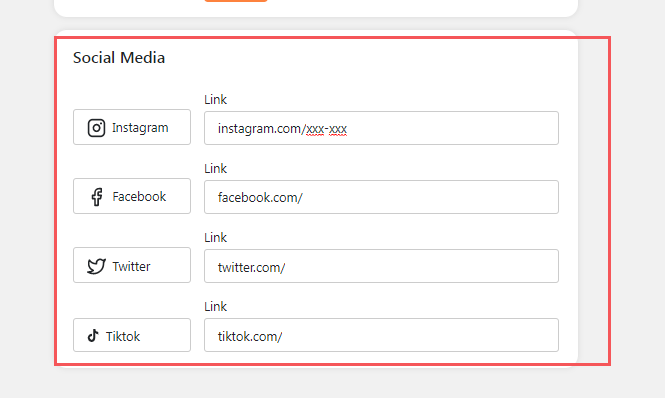
If you have any questions, please contact our customer support team by emailing [email protected].

