Activate Mailing List Subscription
Adelia
Last Update één jaar geleden
Step 1.
Go to bitLink dashboard > open Subscription.
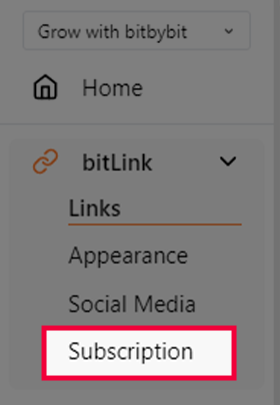
Step 2.
Activate Email and WhatsApp
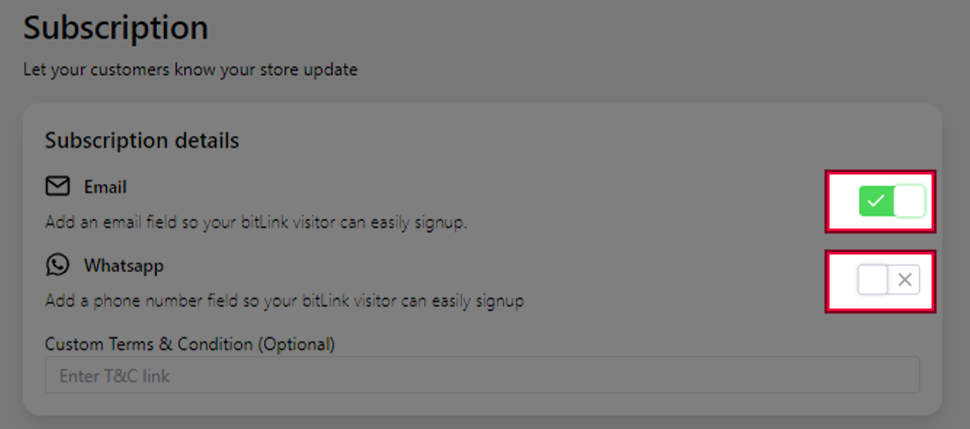
Step 3.
- Select a Style
- Preview it by scrolling down the mobile mock up at the right.
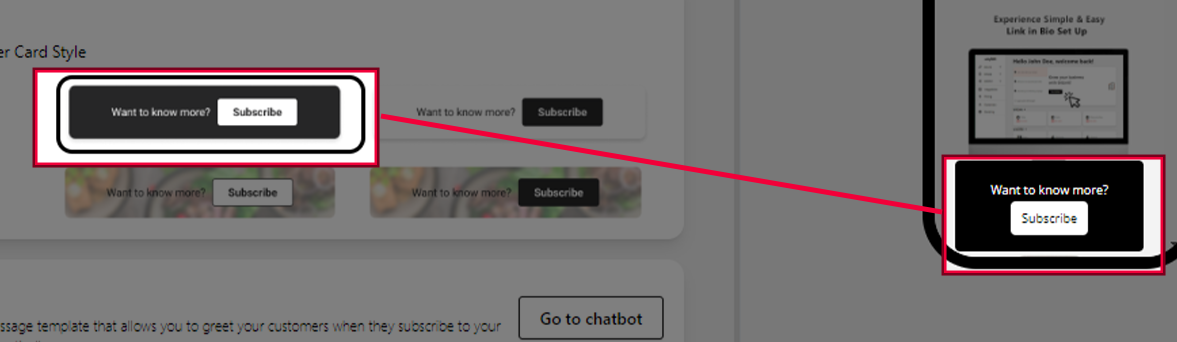
Step 4.
The email collected will appear on your Customer section at your Shopify dashboard.
-Open the Shopify dashboard
-Go to Customer section to collect them.
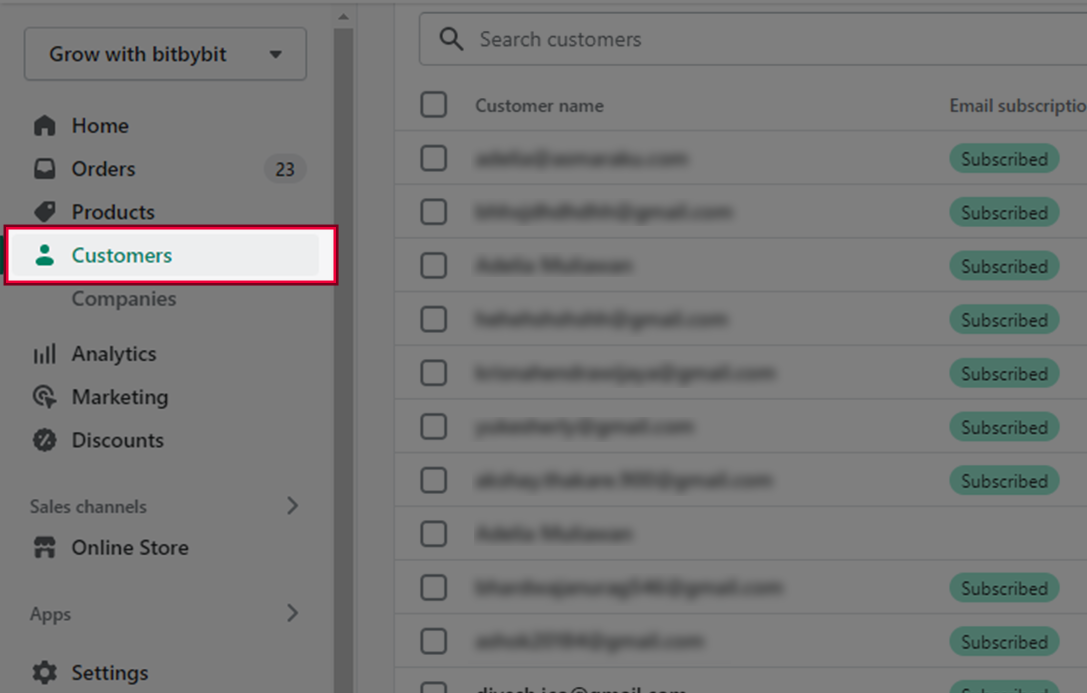
If you have any questions, please contact our customer support team:
- Email: [email protected]
- Whatsapp: +1(415)936-4114
- Video Call: https://bit.ly/3pYHfzy

