Changing an image from Image Grid Block
Adelia
Last Update één jaar geleden
Follow these steps to remove & change an image from Image Grid Block
Step 1.
- Log in to your bitApp dashboard
Step 2.
- Click on your image grid block with the image you want to remove
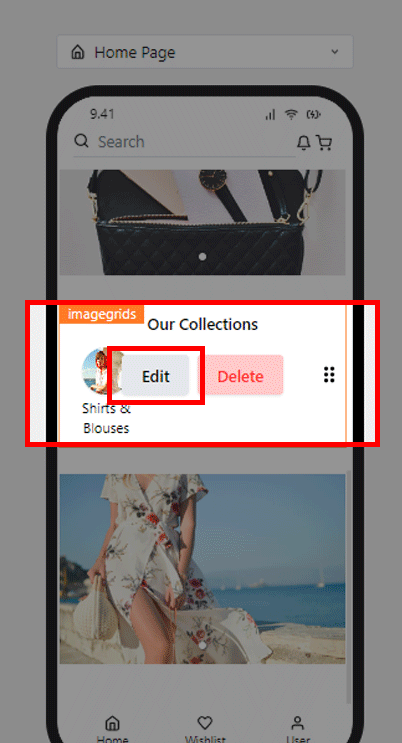
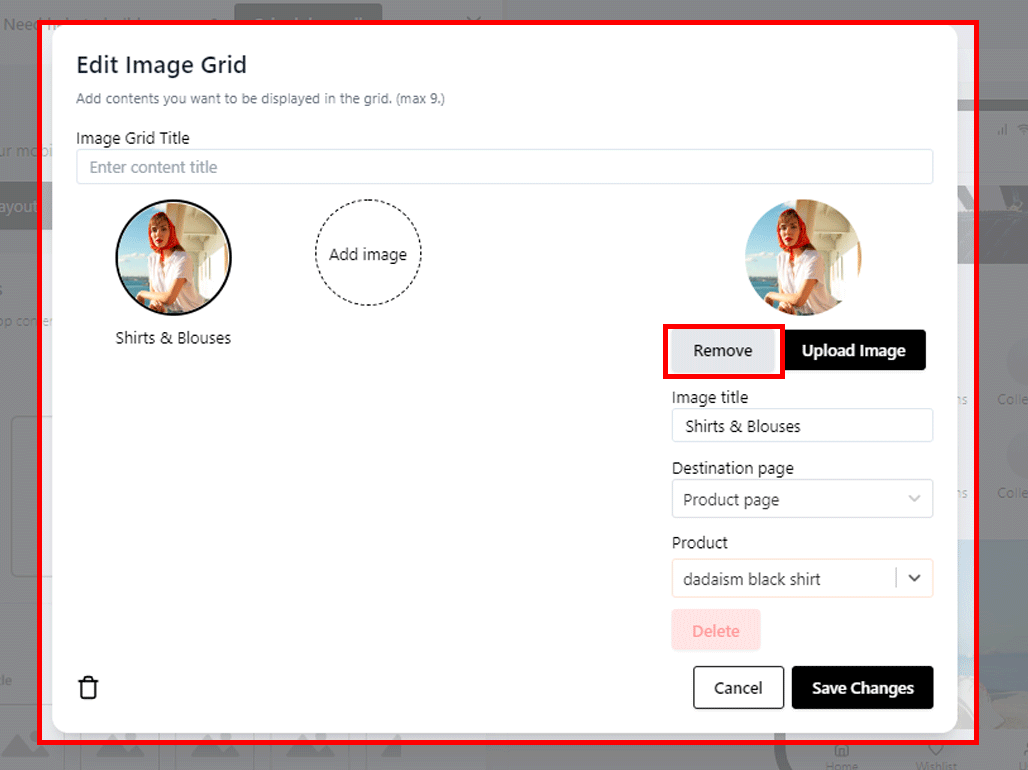
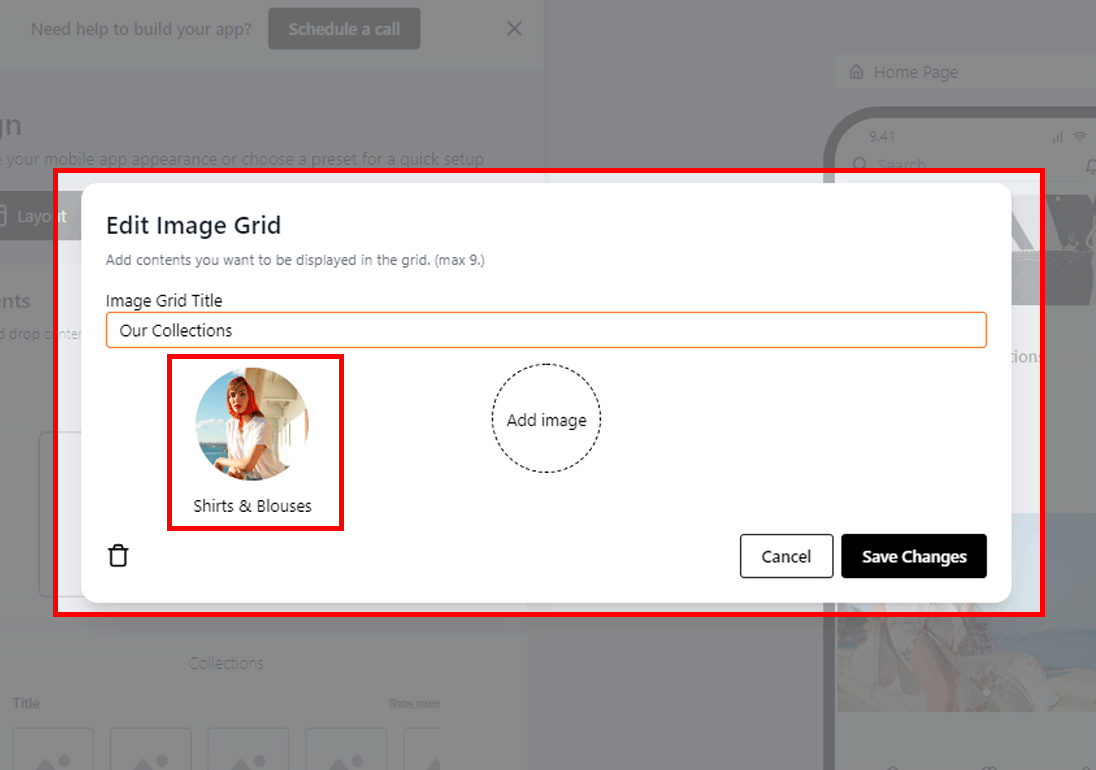
- Click “Remove” and reupload a different image.
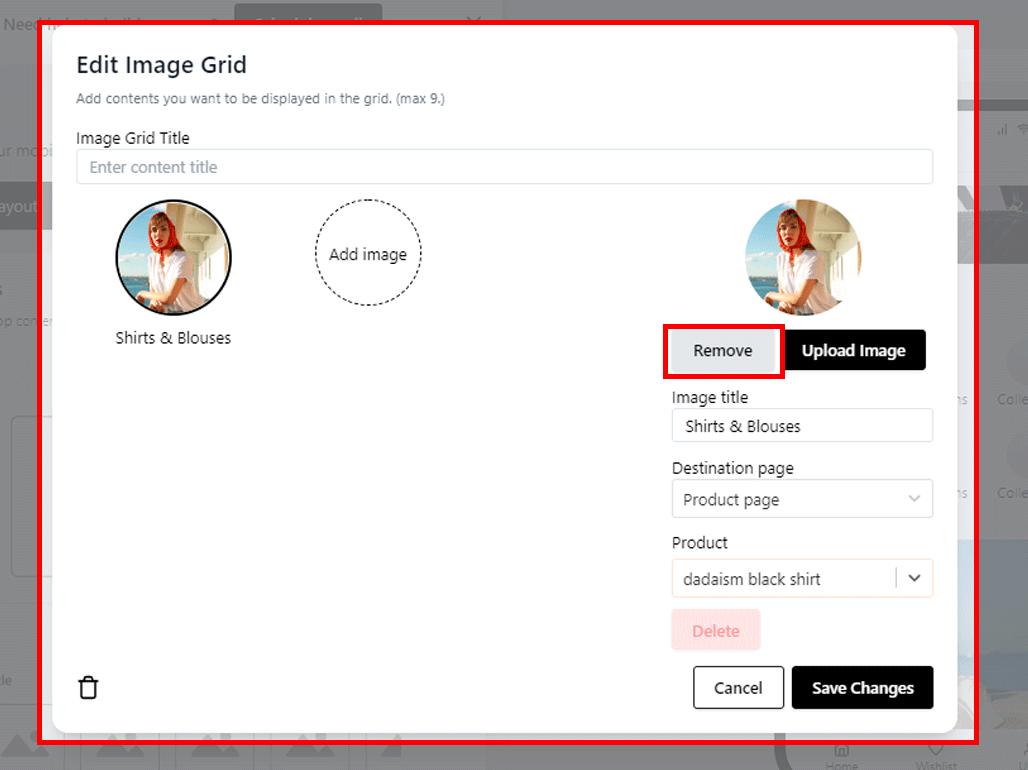
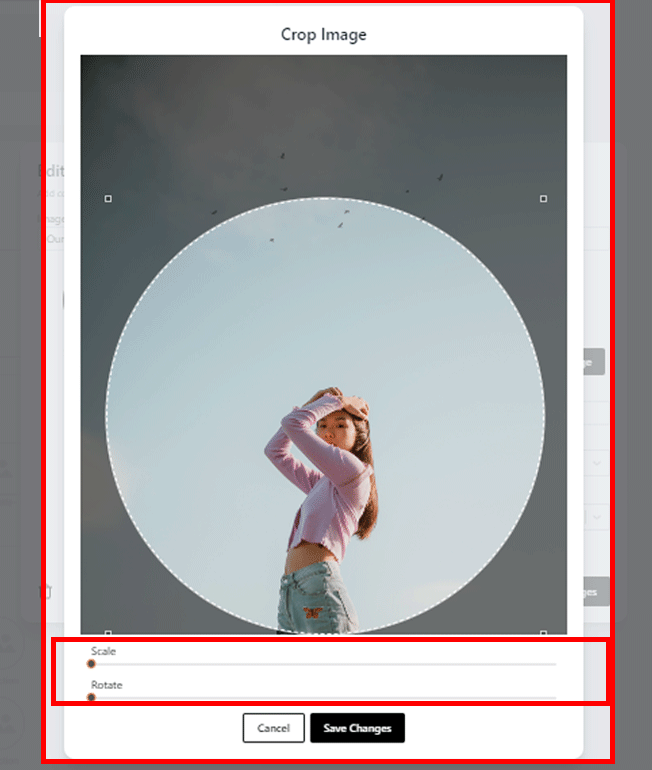
- Reupload a different image, scale and rotate the image, as you like.
- Finish by clicking "Save Changes"
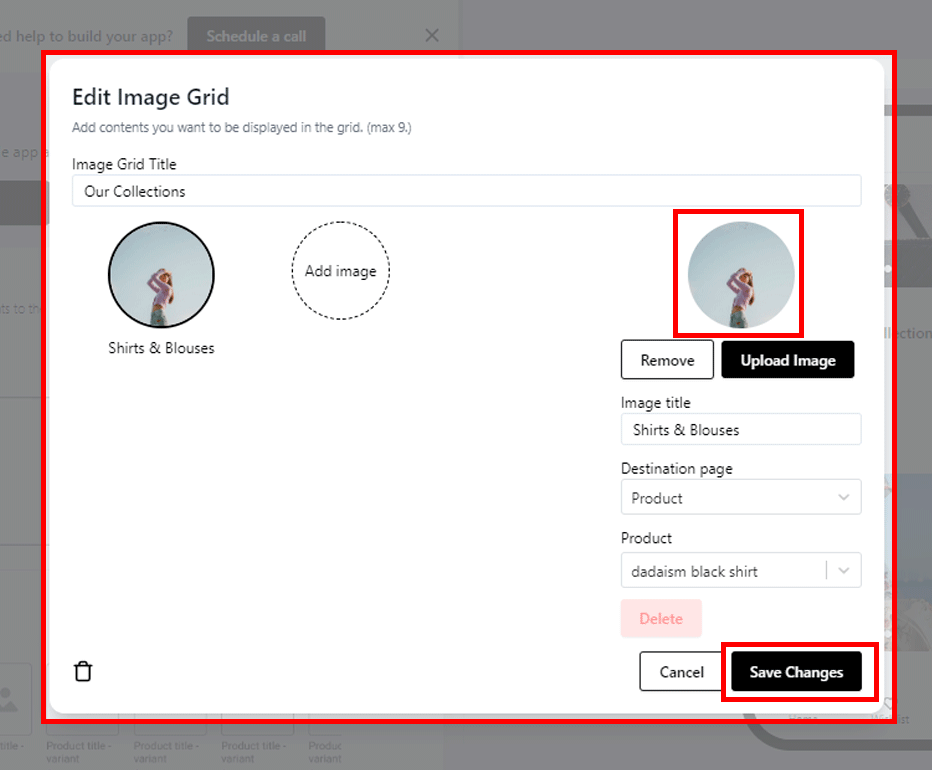
- Wait until the image load & finish it by clicking "Save Changes"
If you have any questions, please contact our customer support team :
- Email: [email protected]
- WhatsApp: +1(415)936-4114
- Video Call: https://bit.ly/3pYHfzy

