Inviting bitApp to Your Google Play Store
Adelia
Last Update 2 jaar geleden
Once your Google Developer account has been finalized, you will need to invite bitApp to your account. Follow the steps below to learn how!
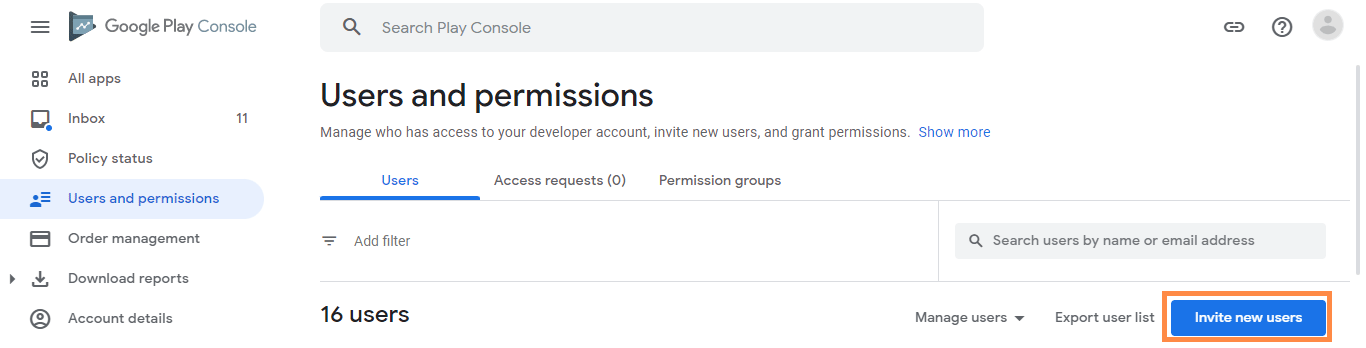
1. Navigate to your Google Play Console account
2. Go to 'Users and permissions'
3. Click ‘Invite new users’ and add [email protected] with ‘Admin’ privileges
4. Tap ‘Invite User’ to complete the invitation process
Important Note: If Google Play is unable to verify your ID with the initial business information entered, you will need to submit additional information to complete the verification process. You will see a banner upon accessing Google Play Console with a link to complete the necessary steps.
Next Steps
Your Implementation Specialist will contact you shortly after your invitation has been received.
For more questions please feel free to contact [email protected]

