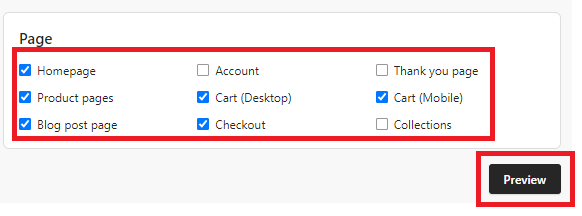Enable WhatsApp Widget at Your Shopify Themes
Adelia
Last Update 2 jaar geleden
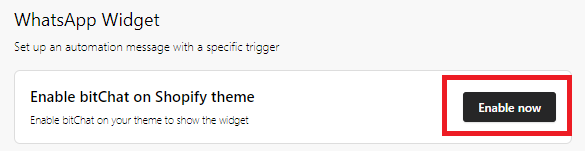
- Click "Connect to Shopify"
- After being redirected to your Shopify theme, click "Save"
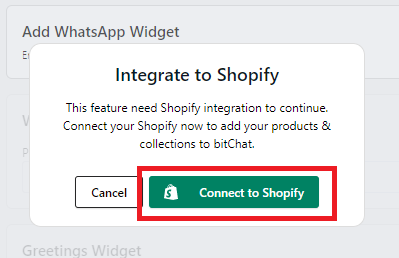
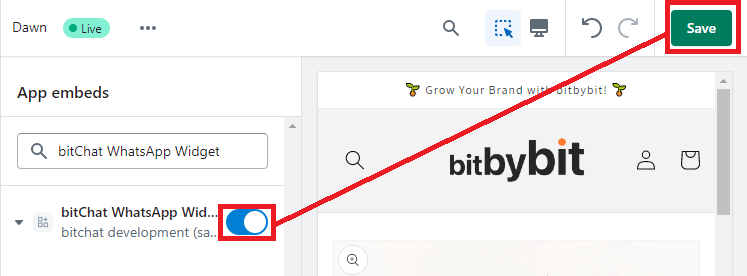
Step 2. Set Up your WhatsApp Widget
- Enable "Add WhatsApp Widget" toggle
- Fill in your WhatsApp phone number
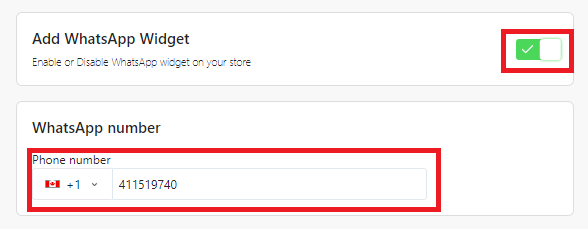
- Enable your Greetings Widget
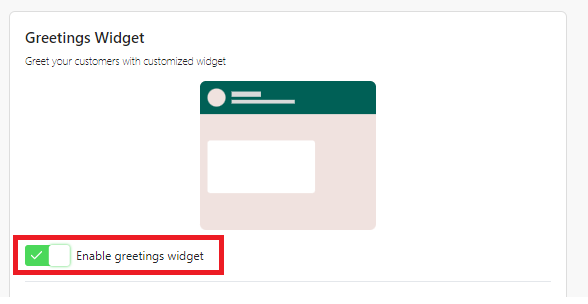
- Fill in your Chat Status
- Upload profile picture
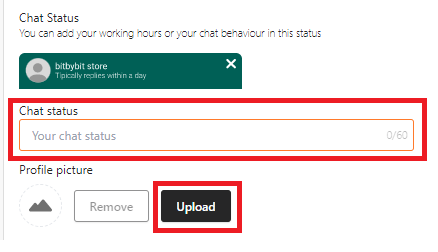
- Fill in Greeting Message
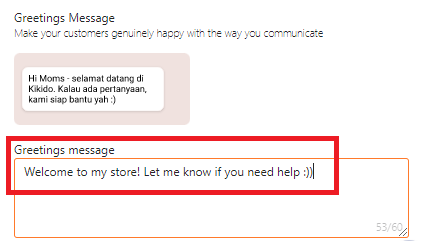
Step 3. Set WhatsApp Button Style
- Select desired "Button Position" & "Button Style" that will appear at your website
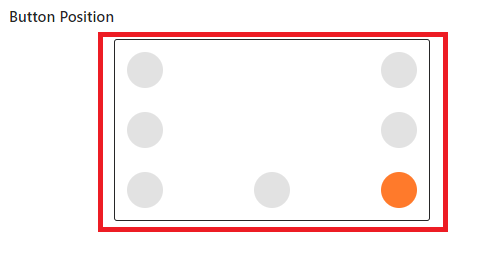
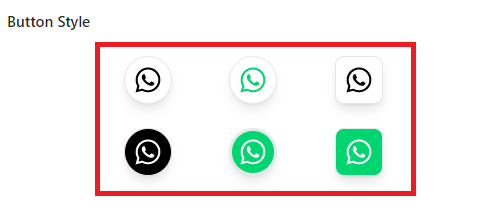
- Fill in the "Pre-Filled Message"
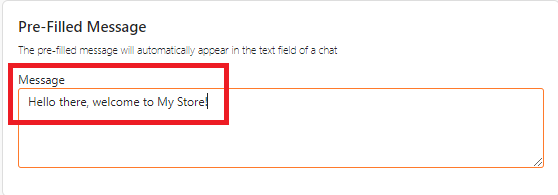
- Lastly, select the pages that you want the widget to appear
- Finish by clicking "Preview"