Deleting a Collection Block from Collection pop up
Adelia
Last Update 3 jaar geleden
Follow these steps to delete a collection block from collection pop up.
Step 1.
-Log in to your bitApp dashboard
Step 2
-Select and check your collection block you want to delete.
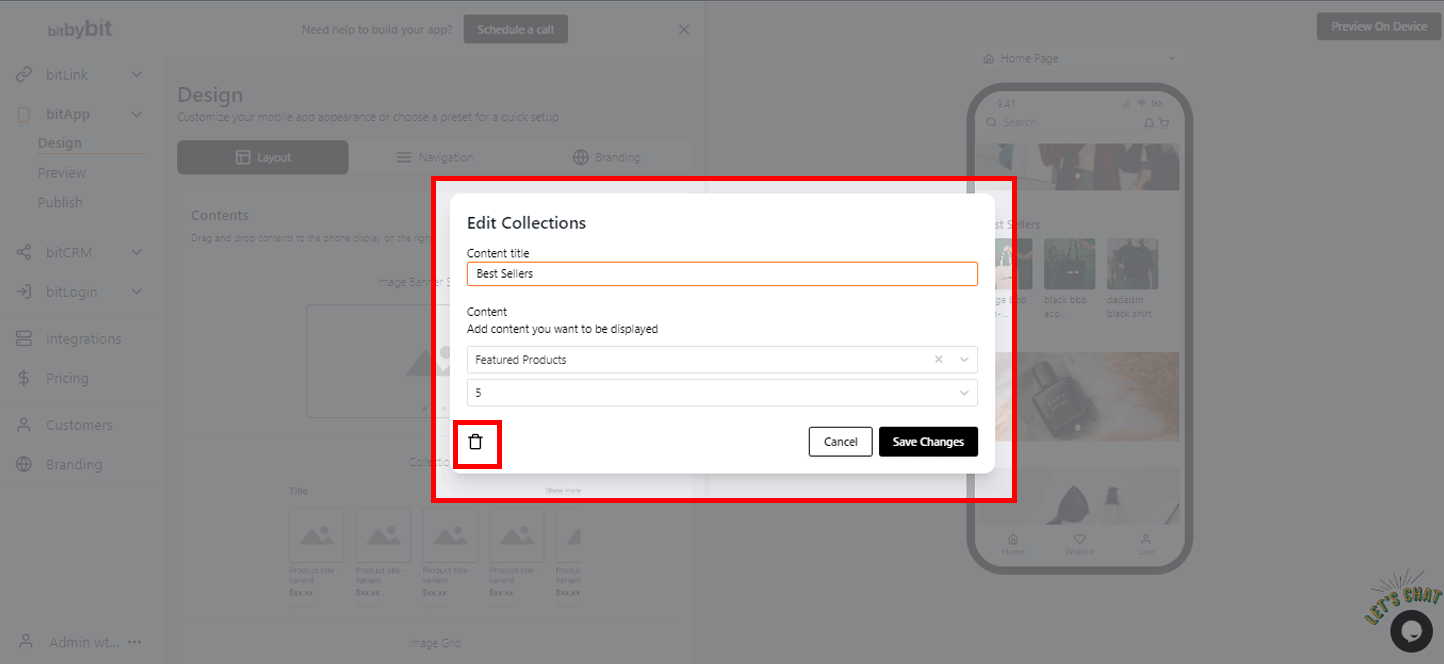
-Click the trash can icon, and click “Save Changes”
If you have any questions, please contact our customer support team :
- Email: [email protected]
- WhatsApp: +1(415)936-4114
- Video Call: https://bit.ly/3pYHfzy

