Resetting your bitLink password
You can reset passwords via the login page and/or the admin page
Adelia
Last Update 2 年前
bitLink is connected with your Shopify account. So if you've forgotten your password for your Shopify account please follow:
Resetting your password
You can reset your login password if you forget it or want to keep your account more secure. If you're the store owner, then you can reset your password and initiate your staff's password reset by following one of these steps below.
Reset password via Shopify Admin
Step 1.
- Go to Shopify login page, enter your store address and click Next.
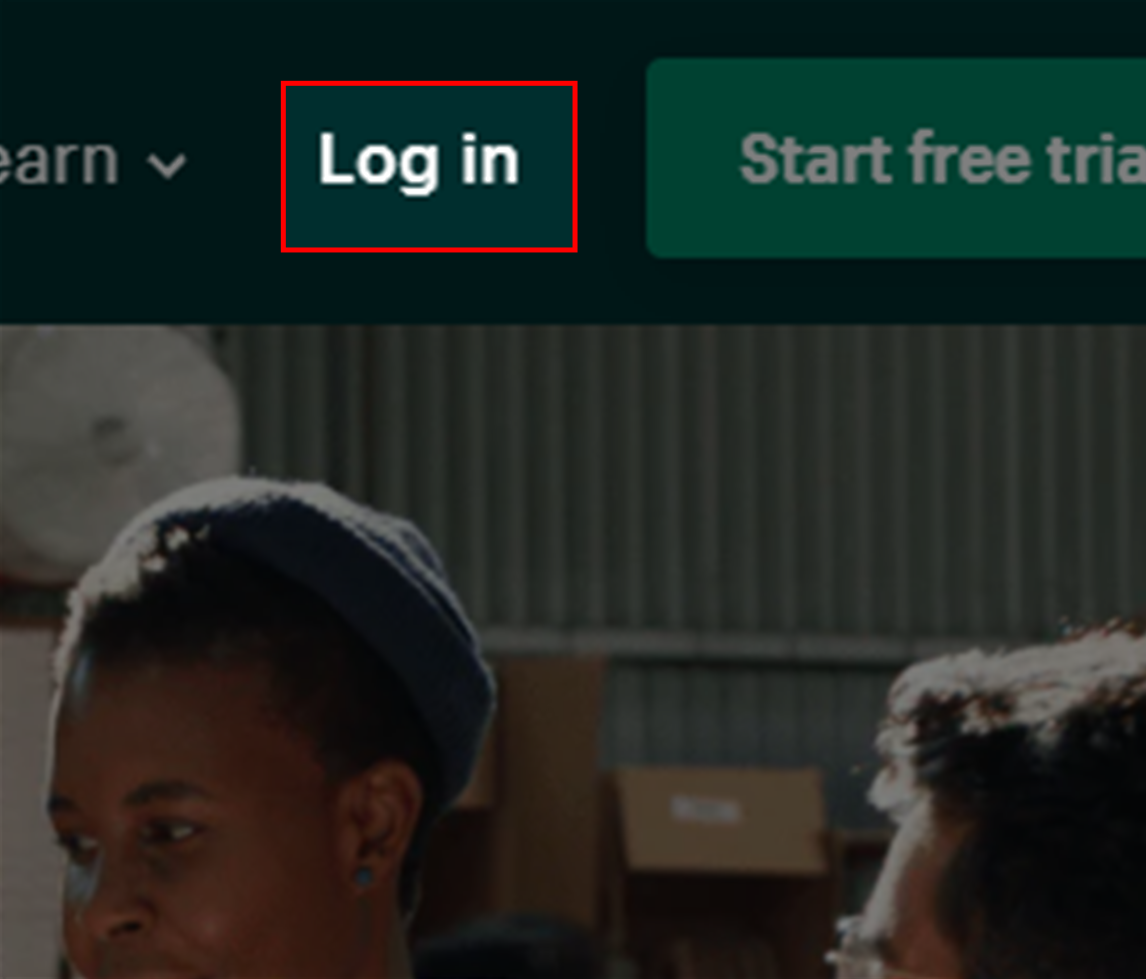
Step 2.
- Click Continue with email.
- Open your Email and click "Reset Password"
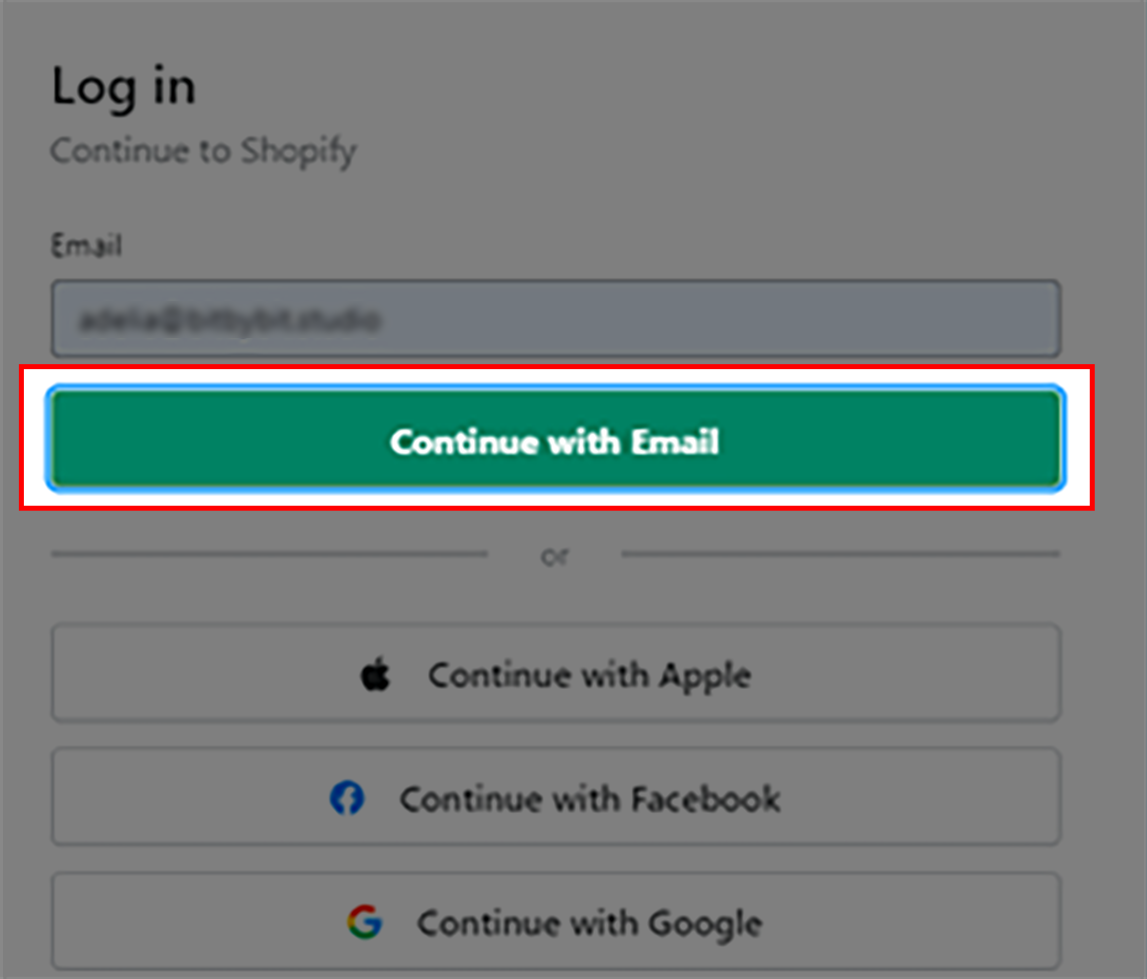
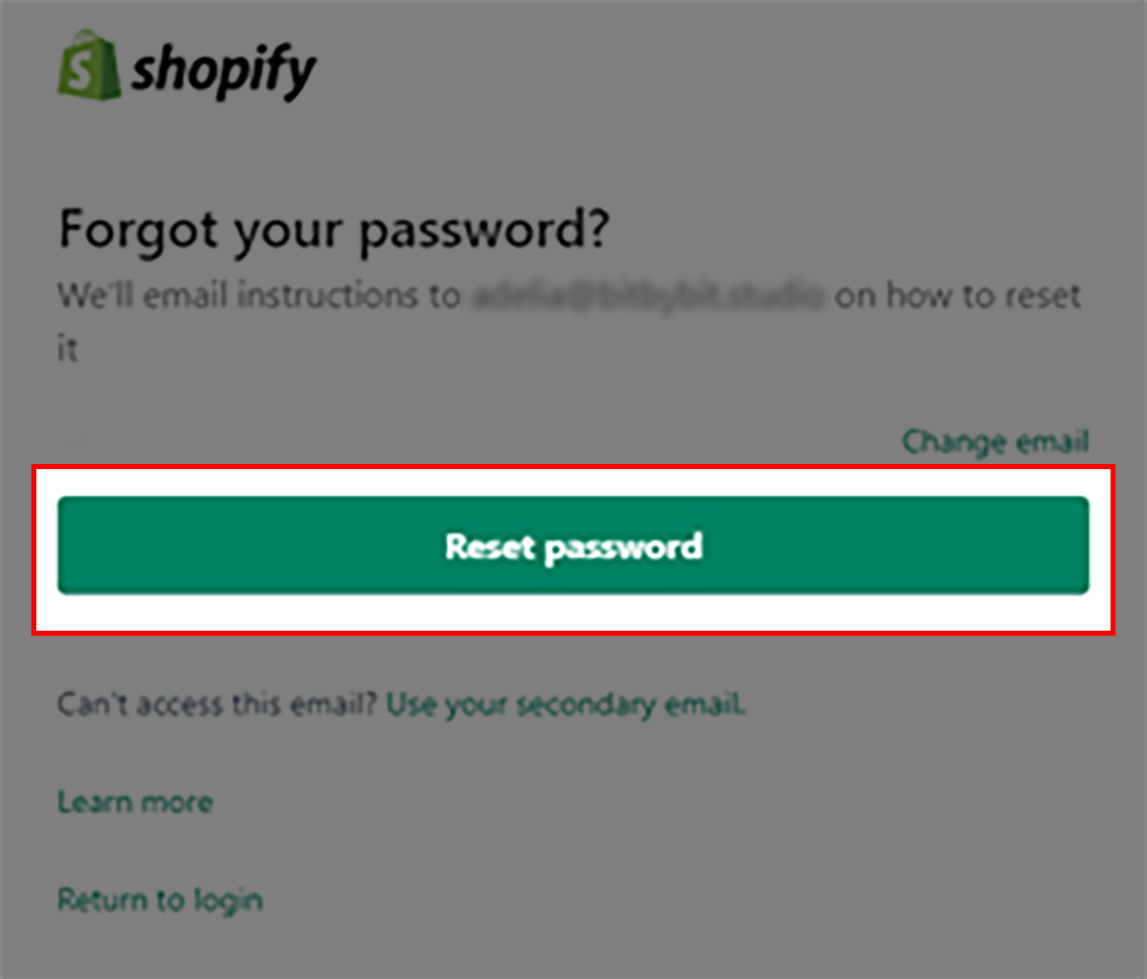
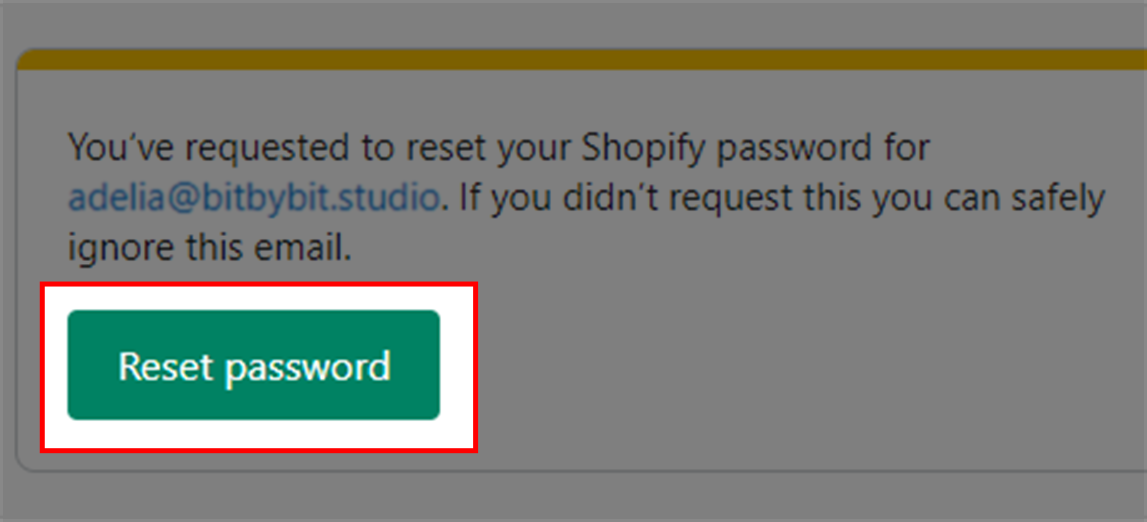
Step 2.
- Type in your new password.
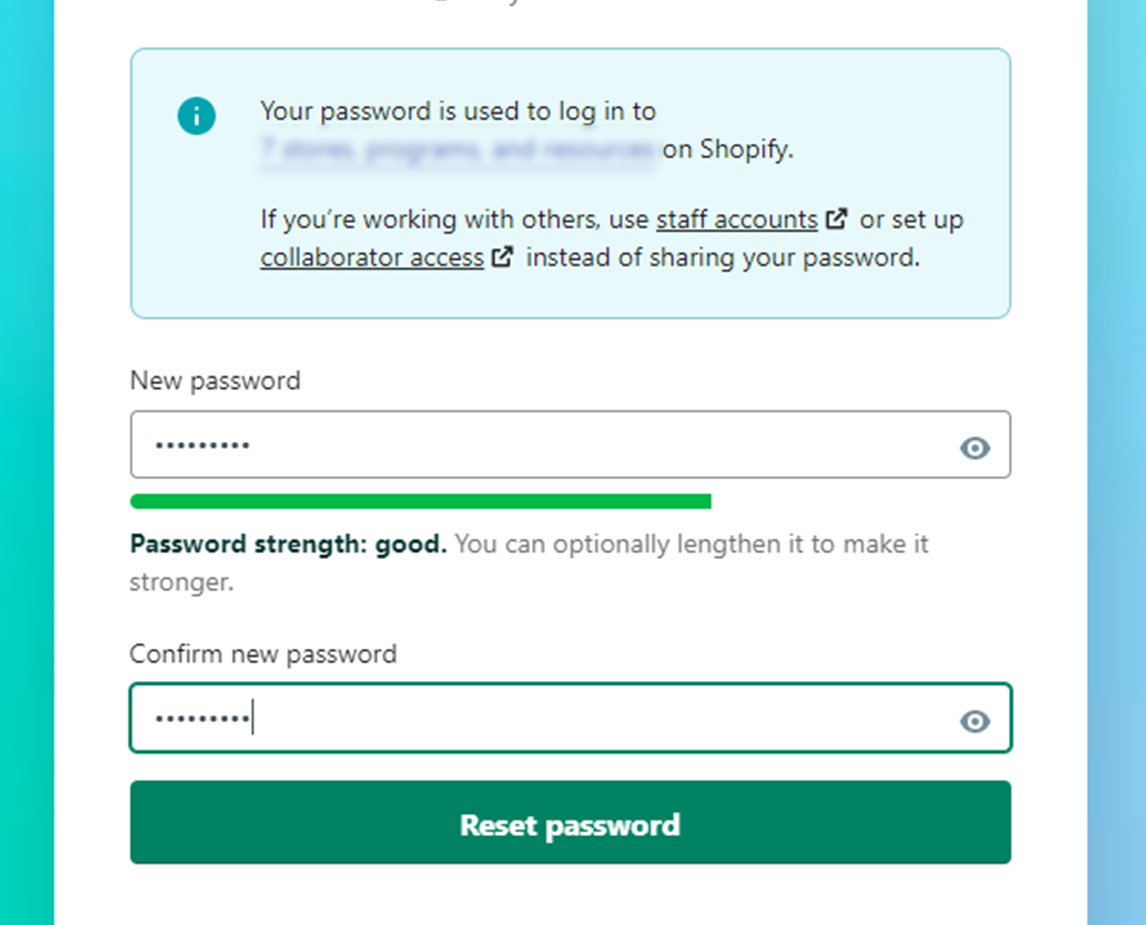
Reset password via Shopify Admin
Step 1.
-From your Shopify admin, click your username and account picture.
-Click Manage account.
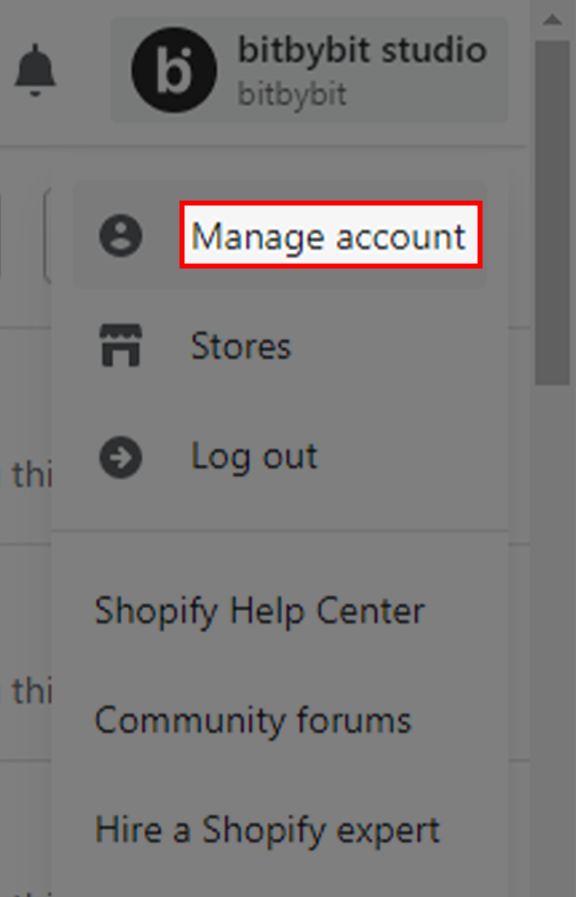
-Click security and change password
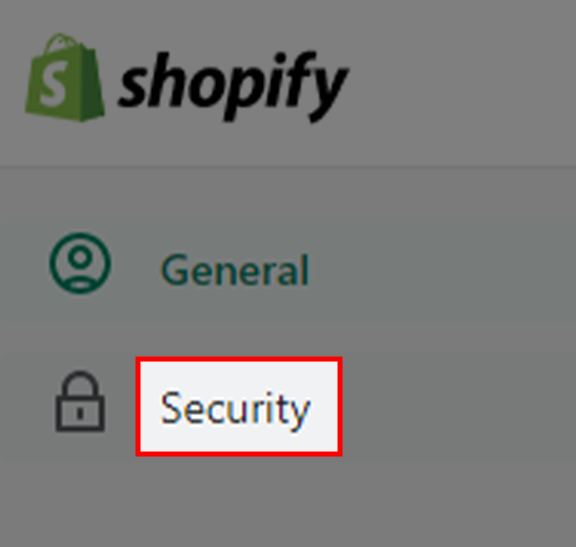
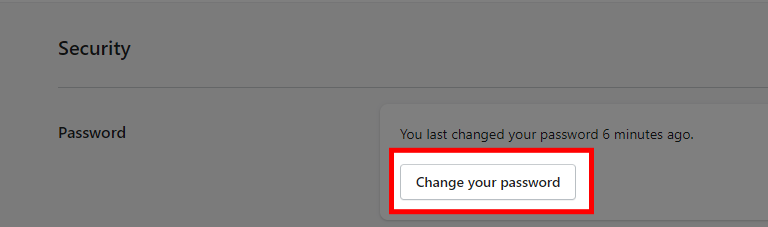
- The password-reset screen opens. Enter your current password and a new password.
- Enter your new password again in the Confirm password field.
- Click Change password.
- Go to your Shopify login page and log in with your new password.
If you have any questions, please contact our customer support team by emailing [email protected]

