How to Create Your Google Play Developer Account
Learn how to create your Google Play developer account for the Google Play Store.
Anggia
Last Update 3 tahun yang lalu
To host your app on the Google Play Store, you need to create a Google Play developer account. Please note that the one-time registration fee is $25 and you will need to log in with your Gmail account and set up two-step verification.
If you don't have a Gmail account, you can create one for free here
To set up Google's two-step verification process, read this guide
After completing these steps, you can complete the registration by following the steps below.
Steps
1. Go to https://play.google.com/console/signup
2. Make sure you're signed in to the correct Gmail account you would like to have your Google Play account associated with, please look at the top left corner under 'Google Play Console'.
3. Select to enroll as 'Organization or Business'.
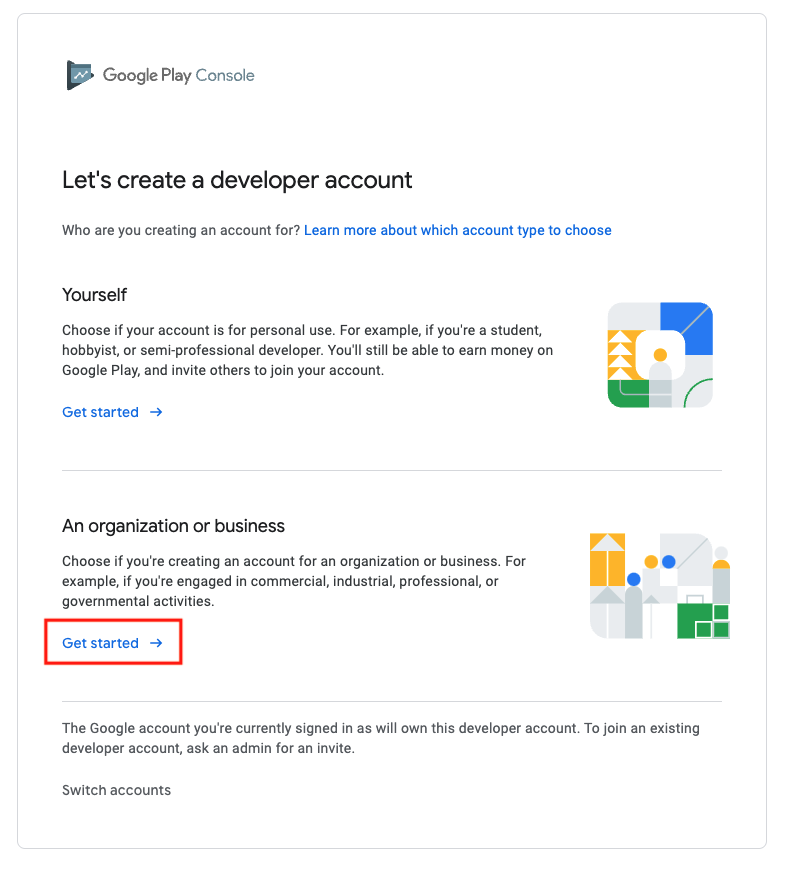
4. Enter your organization information. Note that the "Developer Name" will appear below the app title of your application.
5. Agree to the ‘Terms of Service’.
6. Select 'Create account and pay’ to add payment information.
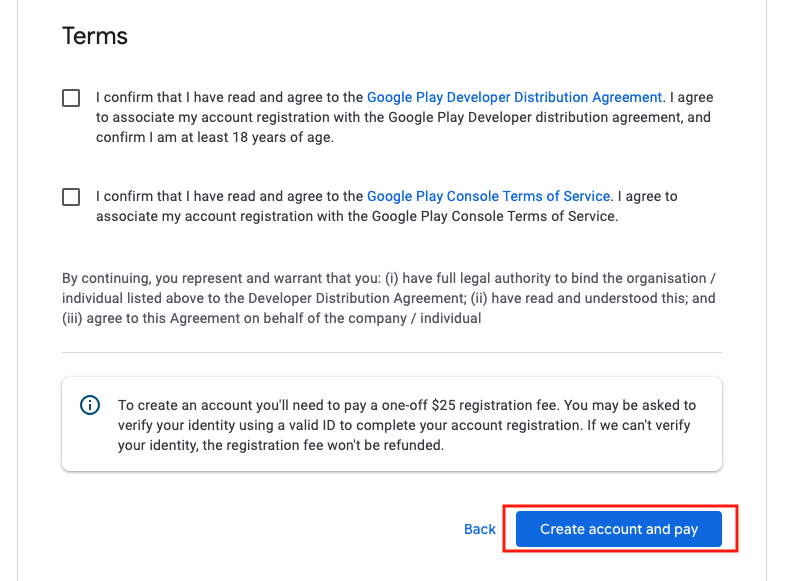
7. Enter your payment details and click ‘Buy’
Note: Google Developer account costs $25
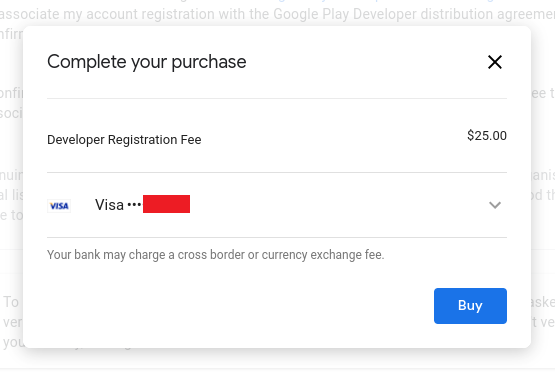
8. A dialog box will appear on your screen confirming your payment, then click ‘Continue Registration’.
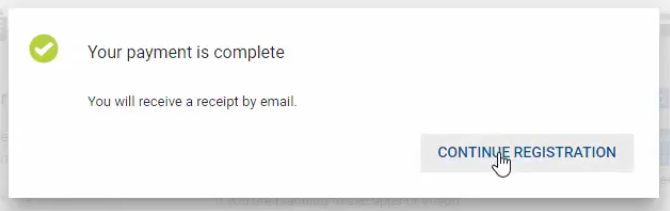
9. Once you’re done with the registration, you will need to verify your identity. Follow the steps below to complete your identity verification.
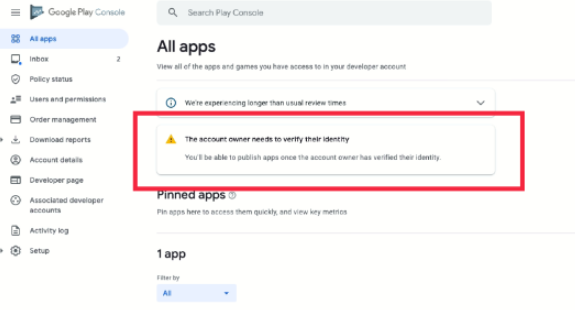
10. After clicking the Verify your identity option, you will be redirected to a page where you should enter your name and address.
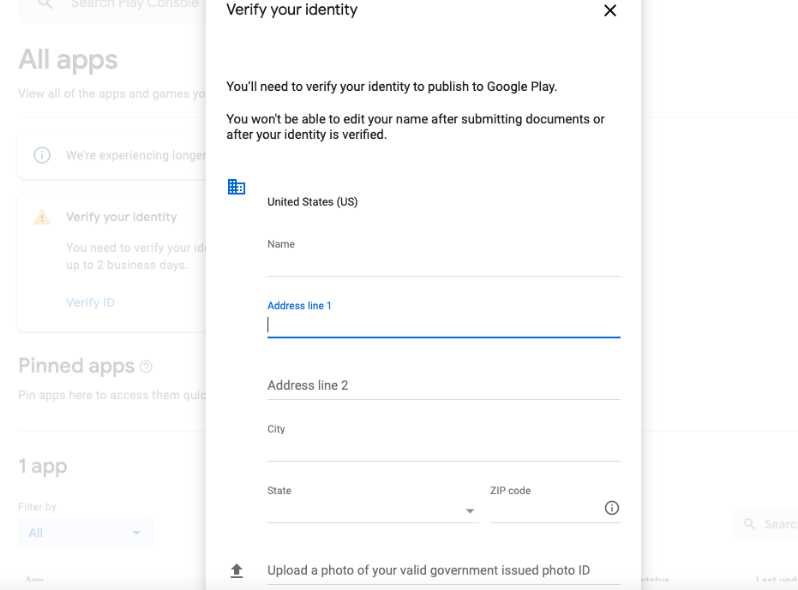
11. Click ‘Upload a photo of your valid government issued photo ID” to upload your photo identity proof.
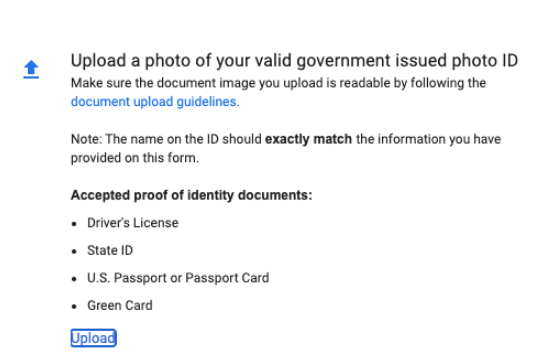
Next Steps
It takes two business days for Google to verify your photo ID and approve your developer account after you submit your photo ID.
More Questions
If you have any further questions about completing the registration for the Google Play Developer program, please contact us at [email protected]
