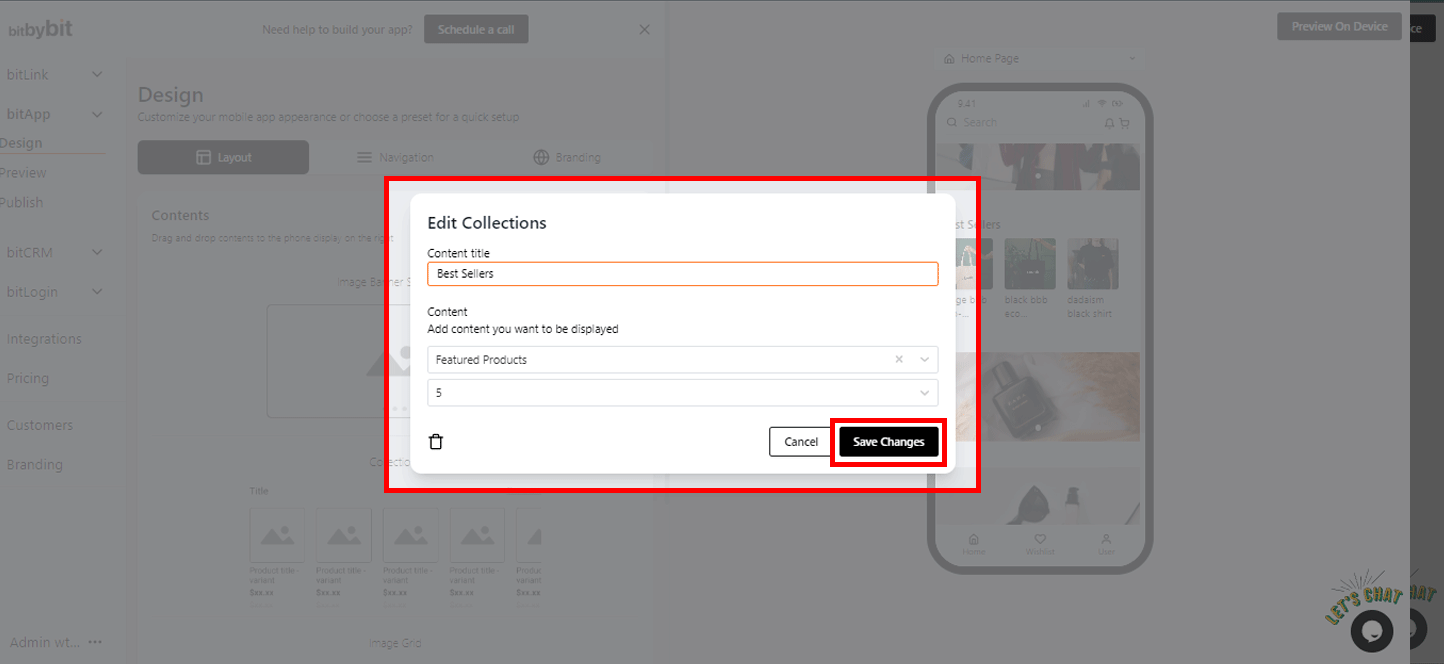Deleting a Collection Block via phone mockup
Adelia
Last Update 2 jaar geleden
Follow these steps to delete a collection block from phone mockup.
Step 1.
-Log in to your bitApp dashboard
Step 2
-Hover your cursor towards the collection block, you want to delete
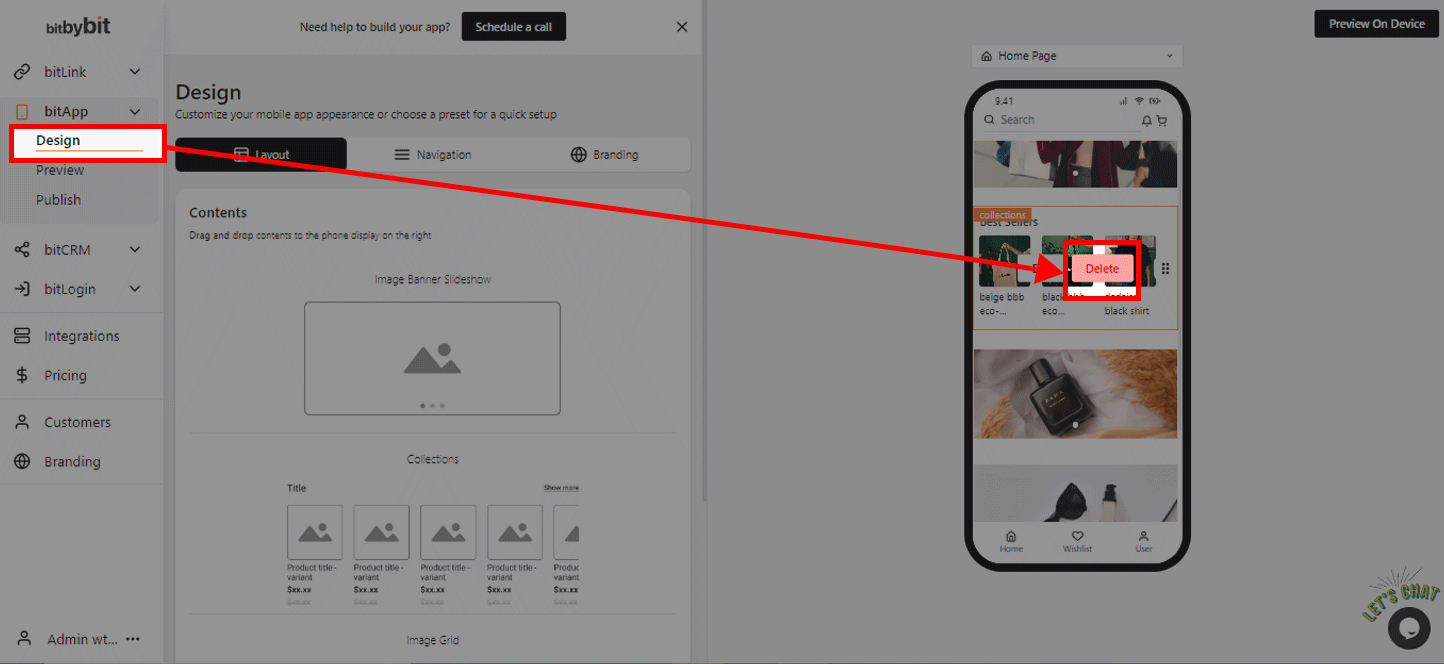
-Click Delete button, and click “Save Changes”