Getting Started with bitApp
William
Last Update há 3 anos
bitApp is a no-code mobile app builder, created specifically for Shopify Merchants to increase retention, build brand loyalty, and boost customer lifetime value.
Create a professional app in minutes, and collaborate with our design team and developers, to complete the enrollment process so you can launch your app in Apple App Store and Google Play Stores in two weeks!
In this article, you'll get informed with:
1. Setting up your bitApp account
2. Editing & designing in app contents
3. Overall creation to launch timeline.
Setting up your bitApp account
- First, download bitApp for Shopify here
- Open your Shopify Admin dashboard and access bitApp
- Complete the onboarding process
- Once you are done, you have successfully created a bitApp account
- Make sure that your Shopify Collections are in order before you start editing.
Editing & designing in app contents
Step 1.
- Add, edit & manage your application contents.
- This includes adding Image Banner Slide Show Blocks, Collection Blocks, and Image Grid Blocks.
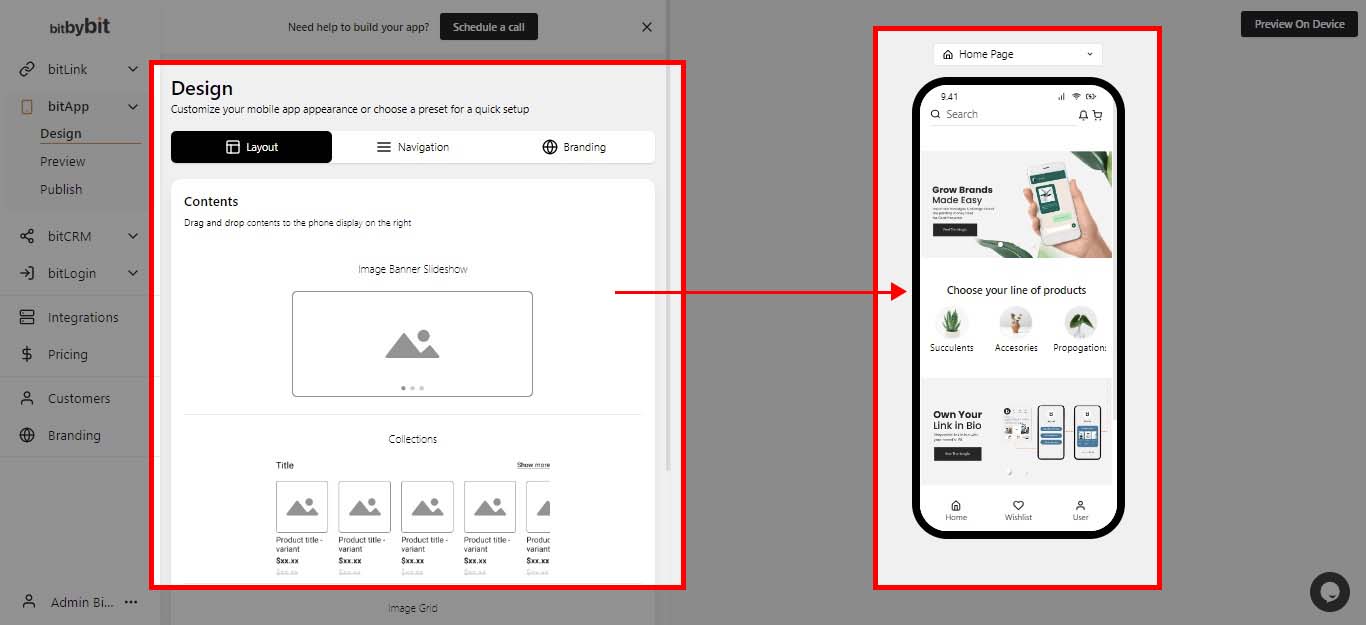
- Set Navigation pages for your app
- This includes setting Navigation pages such as Cart, News, User, Notification, Wishlist, and Category pages.
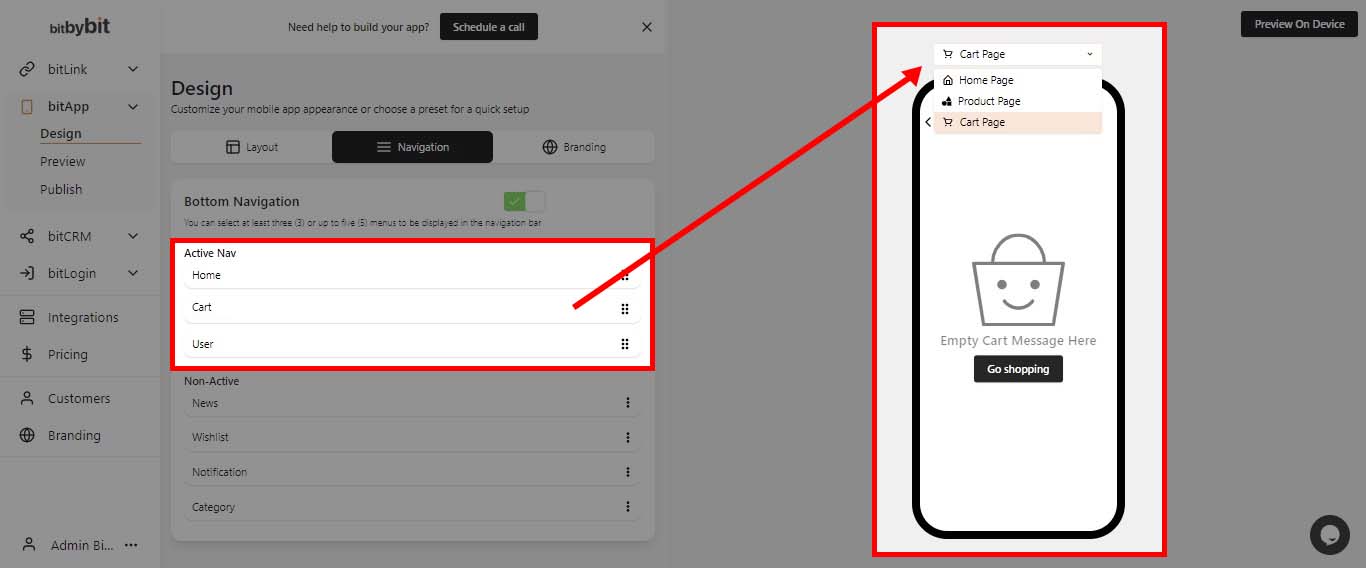
- Lastly, fill in your branding and app information.
- This includes app logo, splash screen, app title, and description that will be displayed at App store & the installer's phone.
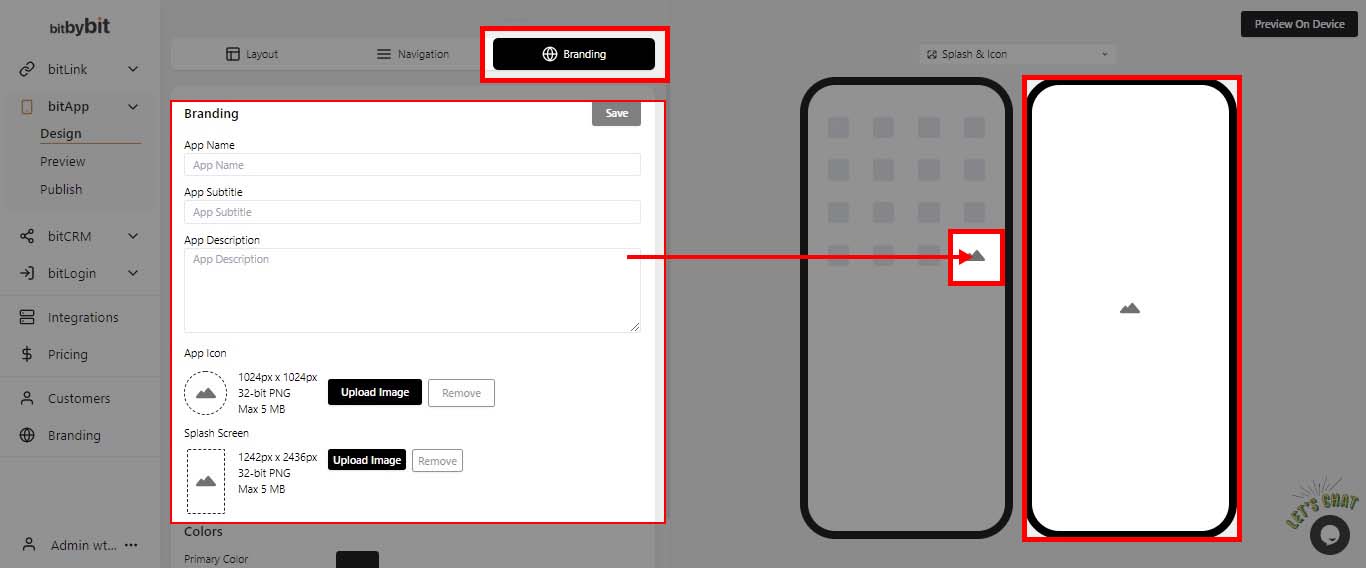
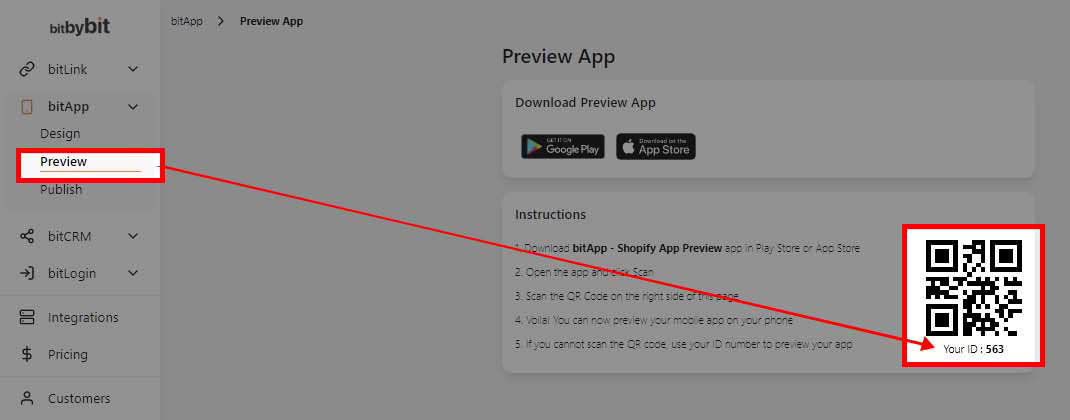
Step 3.
- Publishing your app
- This includes creating an Apple and Android developer account & invite [email protected] to start publishing.
-You can check the submission status at the dashboard below:
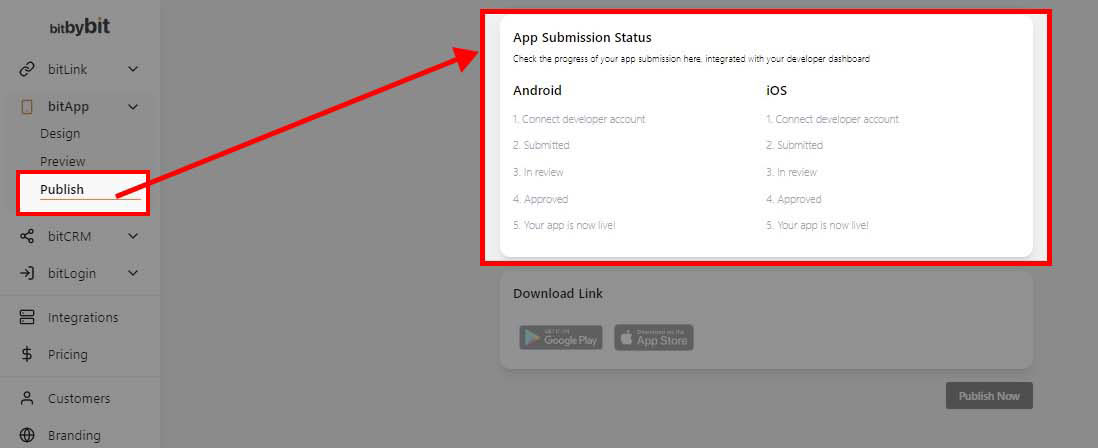
- Once your app is live, the download link will be activated below app submission status.
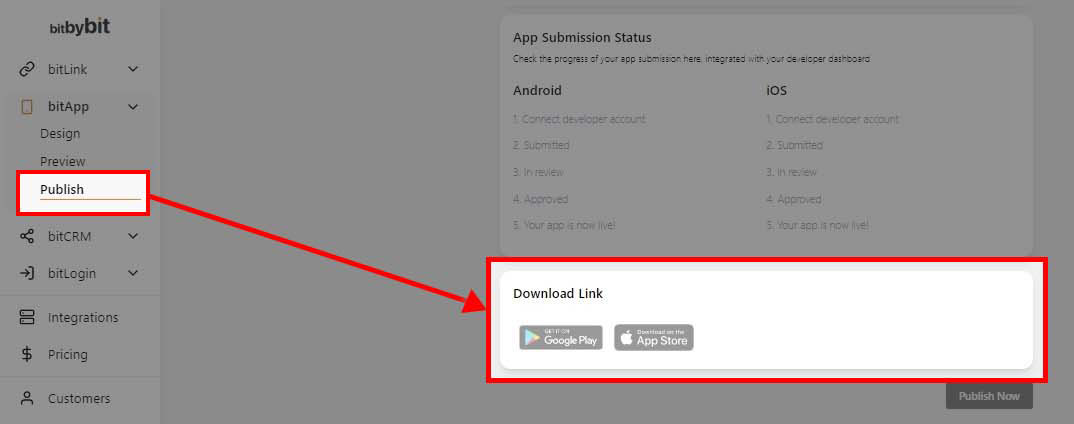
Overall creation to launch timeline
Here are the overall steps to launch your app:
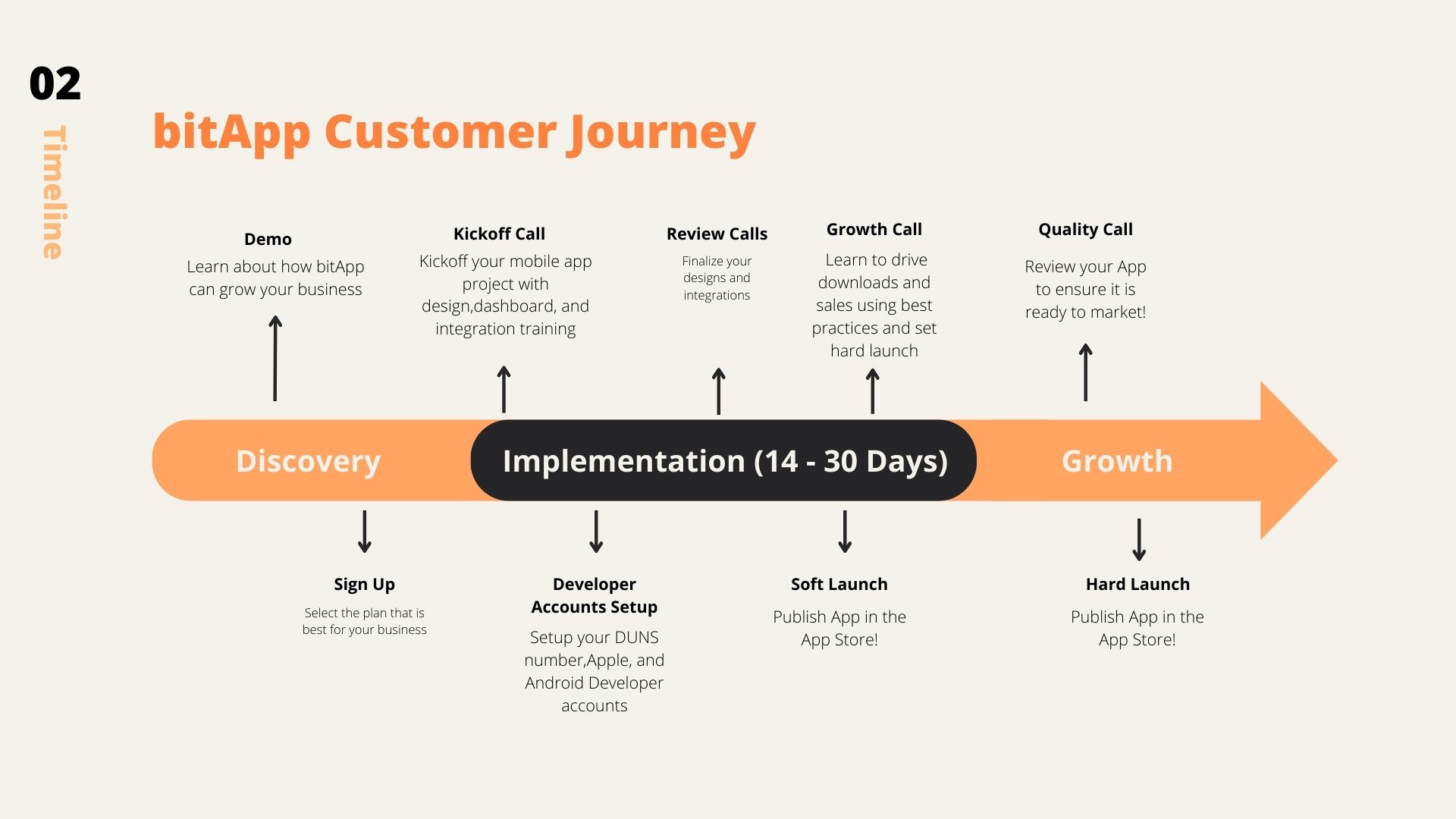
Navigate our demo store through our app previewer. Download it here for iOS, and Android.
and insert our company id : 563
If you want to make your own bitApp, get started by clicking these articles below or contact us here:
- Email: [email protected]
- Whatsapp: +1(415)936-4114
- Video Call: https://bit.ly/3pYHfzy

