Adding an image in Image Banner Slide Show Block
Adelia
Last Update één jaar geleden
The Image Banner Slideshow block can be your easy solution to provide better navigation to all the important content/offers on the site.
Step 1.
- Drag Image Banner Slideshow and drop it to the Mobile mockup
- Drag Image Banner Slideshow and drop it to the Mobile mockup
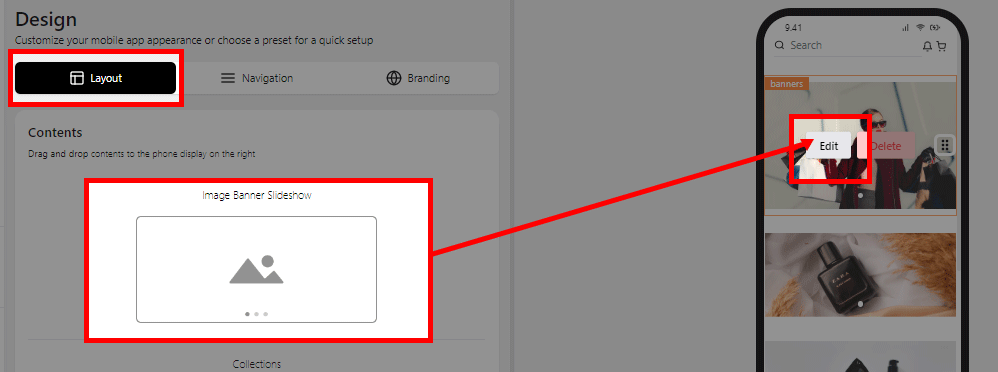
Step 2.
- Insert the desired image. The recommended image size for this banner is 1600 x 900 px
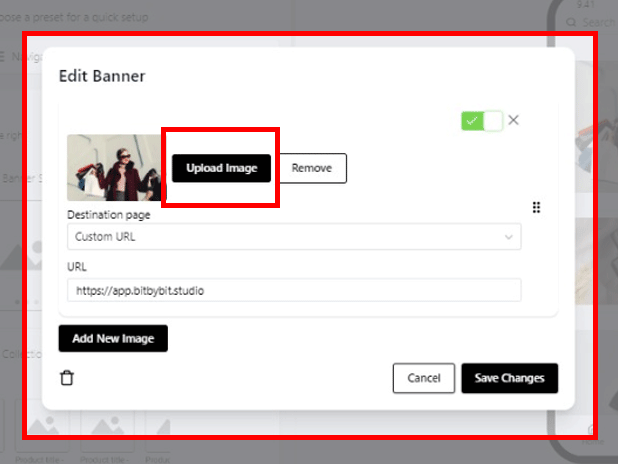
Step 3.
- Wait for the image to load in the box
Step 4.
- Click “Save”
If you want to make your own bitApp, or need help, please contact us here:
- Email: [email protected]
- Whatsapp: +1(415)936-4114
- Video Call: https://bit.ly/3pYHfzy

