Activating your Bottom Navigations in bitApp
Adelia
Last Update 3 jaar geleden
Follow these steps below to activate Bottom Navigations in bitApp:
Step 1.
- Log in to bitApp dashboard and Switch the column to “Navigation”
Step 2.
- Hover to “Bottom Navigation” and click the gray toggle to green.
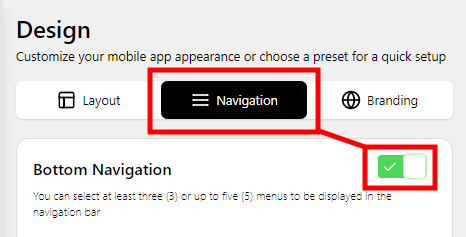
Step 3.
-Drag Navigations from Non-active row, to Active Nav row.
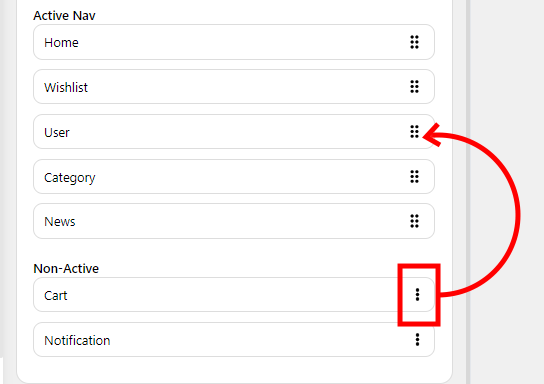
*Note : Home, User, and Wishlist are mandatory navigations, so they can’t be deactivated. To activate more than 3 please contact [email protected].

