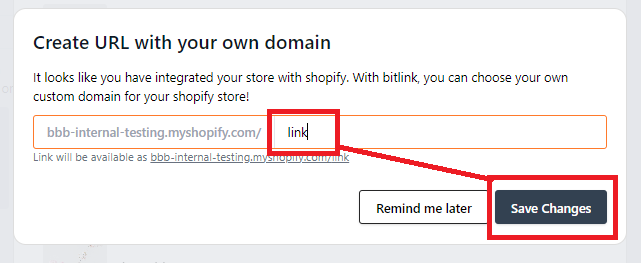Handling "404 Not Found" in bitLink
Instructions to fix 404 not found at your bitlink
Adelia
Last Update 1 ปีที่แล้ว
Step 1.
- Go to your bitLink dashboard
Step 2.
- A modal requesting you to Create URL with your own domain will appear, fill in the link with your old/new link
- click "Save Changes".
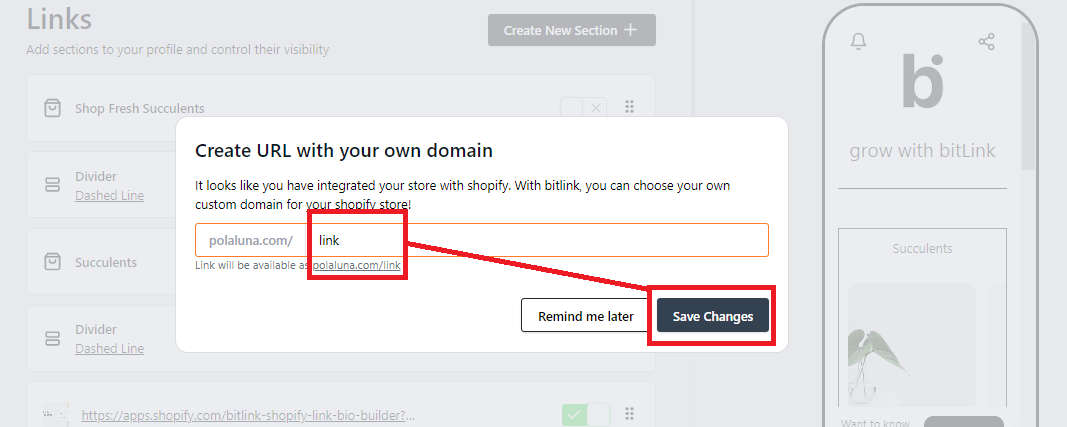
If the modal does not appear follow these steps.
Step 1.
-Create new section, select Shop
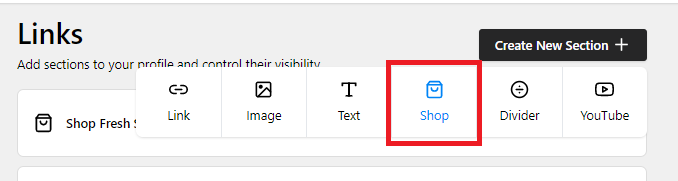
-Click Add Product
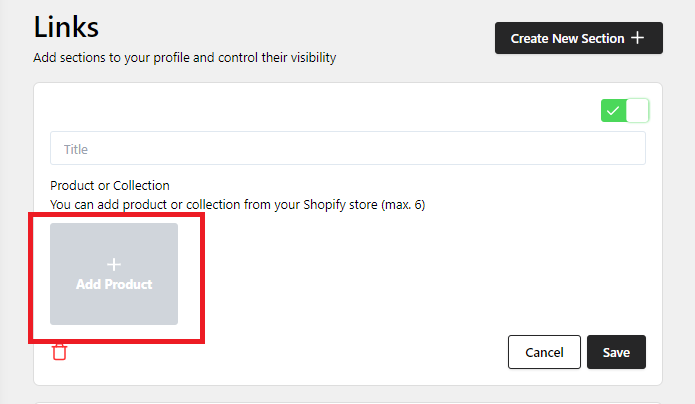
-Click Connect to Shopify
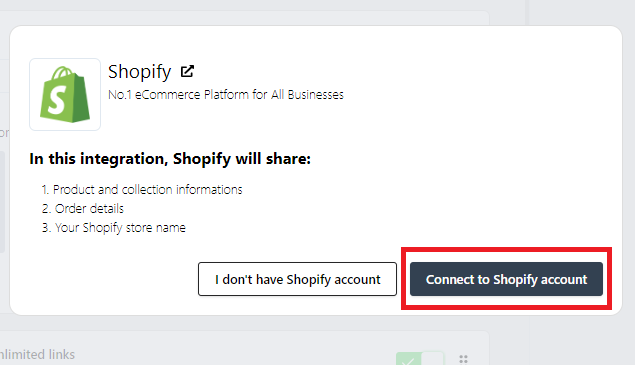
-Type in your Store link
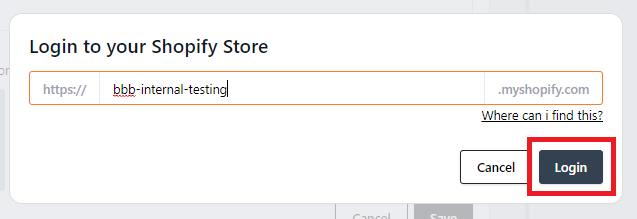
-After linking with Shopify, Type in with your old/new link
-Lastly, click Save Changes