Adding new Shoppable links
Anggia
Last Update há um ano
Here at bitbybit, we've made it simple and easy for you to showcase your latest products, reach new customers and increase your sales by displaying your Shopify products on your bitLink profile.
First, connect your Shopify store to your bitLink
Once you have connected your Shopify to your bitLink, you're now ready to start adding products and collections to it.
Step 1.
- Open the bitLink dashboard and click "Create New Section" & select "Shop"
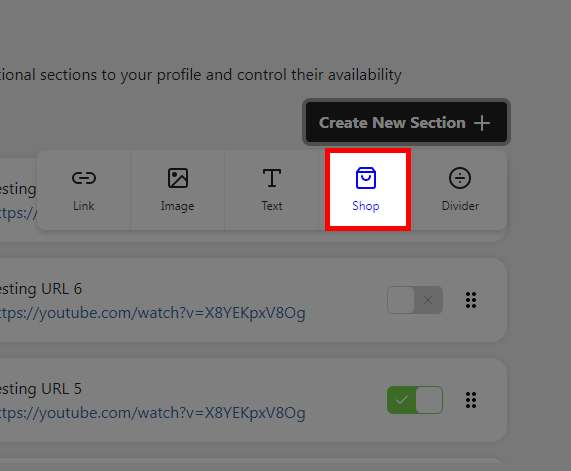
Step 2.
- Click "Add New Product" and select the Product from your shop that you want to display.
Note : products that is not uploaded from your Shopify will not appear.
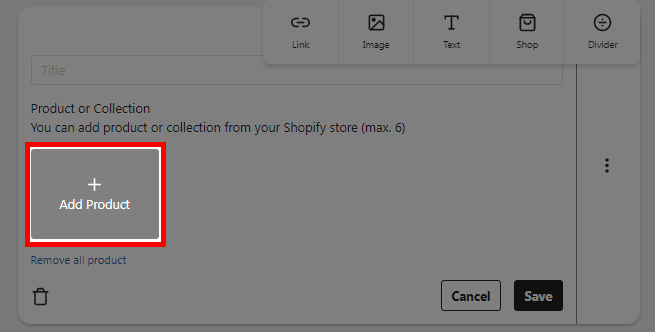
Step 3.
-Insert your Shop Collection by clicking "Collection" column on the right and Click on your desired collection from your Shopify
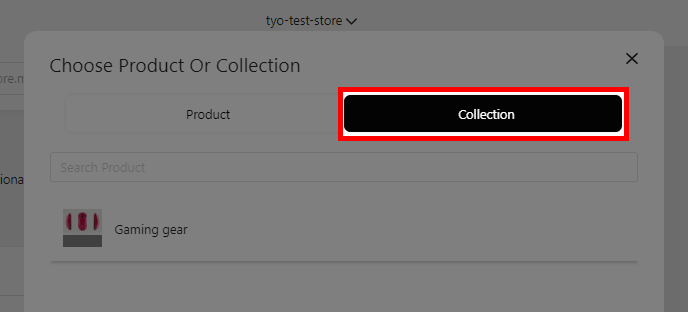
Step 4.
-Insert Title for your Store Window & finish by clicking "Save"
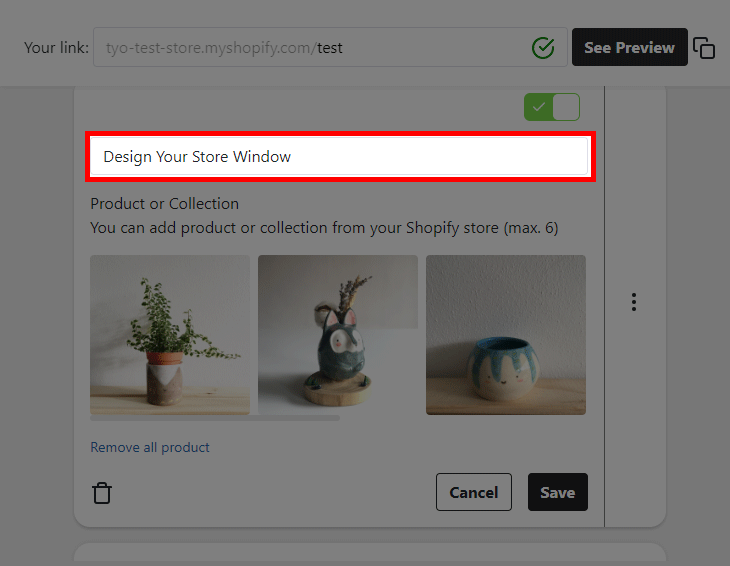
That’s it! Your Store link is live and your customers can now see your products directly on your bitLink profile.
Pro Tip: You can add multiple links for your Shopify store to highlight your different collections and promotions.
If you have any questions, please contact our customer support team by emailing [email protected]
